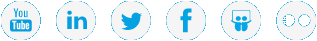|
|
Install the QXS Drives |
Note: DO NOT install hard drives for Xcellis Foundation systems, since they are pre-installed in the QXS-312 RAID chassis. Instead, verify the drives are fully-seated in the chassis. For systems, continue to Connect the Power Cables and Power on the QXS Chassis.
The following applies to , , and systems.
Depending on the type or QXS drive chassis into which you are installing drives, use one of the following procedures. Prior to installation, review all prerequisites in Install the QXS Chassis.
Procedures
Continue to Install Drives Into the QXS 12-Drive and 24-Drive Chassis OR Install Drives Into the QXS-456 Drive Chassis >>
* Back to Checklist: QXS Chassis Installation *
* Back to Xcellis Foundation Hardware Installation Overview and Checklist (for systems). *
*Back to Hardware Installation Overview and Checklist *