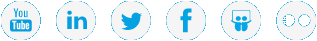|
|
QXS 12-Drive and 24-Drive Chassis Power Cabling |
Use the following task to cable and power on the QXS 12-drive and 24-drive chassis.
Prerequisites
- Make sure that the QXS SAS cables are installed. See Connect the QXS RAID Chassis to the Expansion Chassis.
- Make sure all disk drives have been installed in the chassis so that the Controller module can identify and configure the drives when powered on. See Install the QXS Drives.
- Plug a power cord into both of the power supplies on the rear of the expansion chassis.
- Plug the other end of the power cord into the rack power source.
As soon as you plug the power cord into the power source, the expansion chassis is powered on.
- Wait several seconds to allow the disks to spin up.
- Repeat this sequence for the other switchless PSU on the expansion chassis.
- Plug a power cord into each of the power supplies on the rear of the RAID chassis.
- Plug the other end of the power cord into the rack power source.
As soon as you plug the power cord into the power source, the RAID chassis is powered on.
- Repeat this sequence for the other switchless PSU on the RAID chassis.
Figure 1: AC Power Cable Connection to Chassis Switchless PSU and Rack Power Source
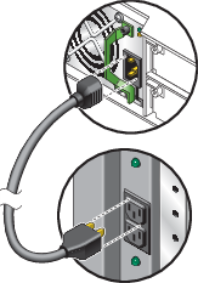
IMPORTANT
DO NOT power off the RAID or expansion chassis. The needs these to be powered on.
Continue to Install the Server: Install Considerations and Components >>
* Back to Checklist: QXS Chassis Installation *
* Back to Xcellis Foundation Hardware Installation Overview and Checklist (for systems). *
*Back to Hardware Installation Overview and Checklist *