NAS Cluster Overview
A NAS cluster provides users the ability to access NAS shares served by any of the cluster's nodes. Through NAS clusters, you can take advantage of additional features built into StorNext NAS, such as NAS failover to ensure that users can always access NAS shares, or DNS load distribution to maintain a desirable level of network-response time.
Note: For a list of all the Appliance Controller commands, see the Command Index.
Topics
StorNext NAS Supports the following types of NAS clusters.
A scale-out NAS cluster provides clients direct access to both SMB and NFSv3 shares from any node within the cluster. In addition, a scale-out NAS cluster manages both health monitoring and failover for the NAS cluster nodes. Of the supported StorNext NAS cluster configurations, scale-out NAS clusters offer the best possible performance and reliability.
Scale-out NAS clusters can be made up of the following components:
- StorNext 7 and later: Xcellis Workflow Director, Xcellis Foundation, Artico (R630) and Xcellis Workflow Extender systems ONLY, which run on CentOS7
- Pre-StorNext 7: Xcellis Workflow Director, Xcellis Foundation, aiWARE for Xcellis systems, Pro Foundation, M660, M440, Artico, G300, and Xcellis Workflow Extender which run on either CentOS7 or CentOS6
- StorNext 5.4 and later
- See StorNext NAS Limits on the StorNext 7 Documentation Center for NAS scalability limits
In addition, scale-out NAS clusters support NAS failover for NFSv3 and SMB protocols. You also can take advantage of DNS load distribution to delegate client connections to nodes within a NAS cluster, facilitating greater network bandwidth and better redistribution results after a NAS failover occurs.
Important
-
If you use DNS load distribution with NFSv3 clients, and you ARE NOT running StorNext 6.2 and Appliance Controller 2.2, or later, lock recovery during failover may not be honored.
Note: Lock recovery during failover IS honored.if you ARE running StorNext 6.2 and Appliance Controller 2.2 or later.
Instead, all NFSv3 clients must mount shares through the same predesignated VIP from the VIP pool to ensure safe lock recovery during failover. Do not use the Master VIP as the predesignated VIP.
- Scale-out NAS clustering on Artico Archive Gateways can be configured in an active-active failover relationship, but you cannot configure the cluster with more than 2 Artico nodes.
- To take advantage of DNS load distribution, you must be running StorNext 6 or later.
- NFSv4 failover is not supported with scale-out NAS clusters.
- For SMB-based environments, all NAS cluster nodes must be running the same version of SMB.
Example: A scale-out NAS cluster
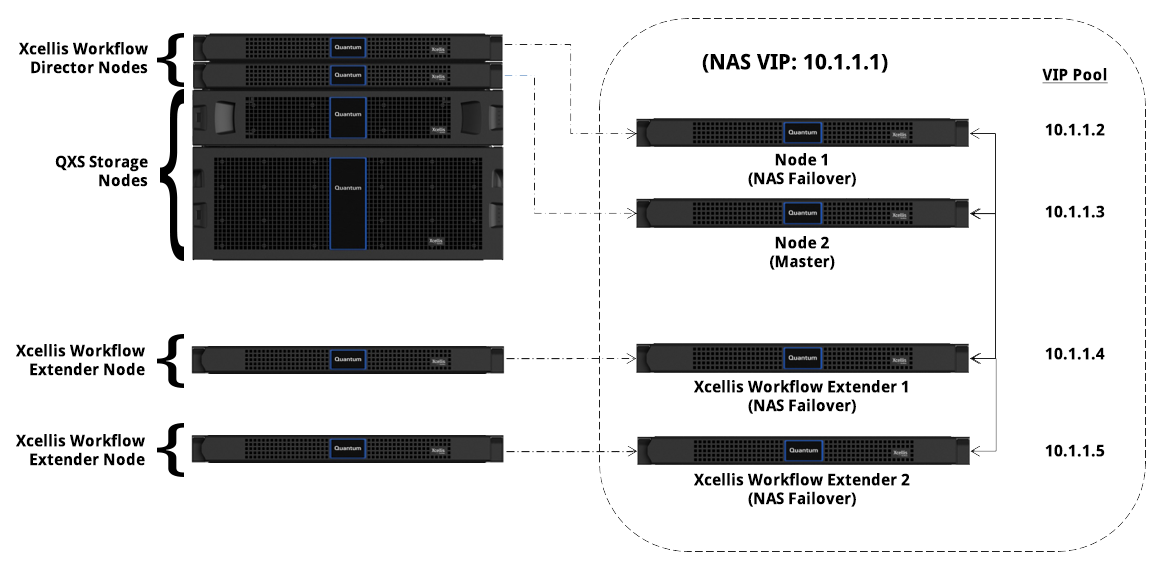
This NAS cluster configuration consists of a 2-node cluster (an MDC pair) with a single NAS cluster VIP assigned to the master node to enable NAS failover.
This configuration is not scale-out NAS clustering. You can upgrade this configuration to a scale-out NAS cluster.
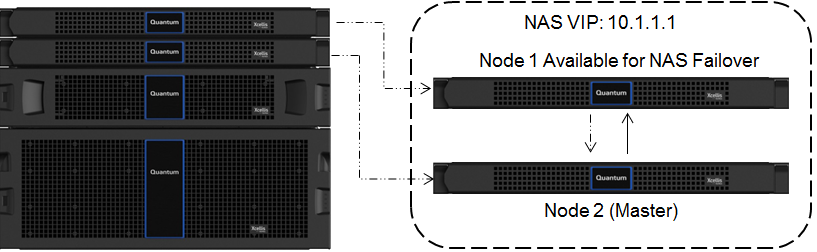
This NAS cluster configuration consists of up to 8 Xcellis Workflow Extender nodes with a single NAS cluster VIP assigned to the master node to enable NAS failover. Load-balancing is achieved with haProxy.
When configuring this type of NAS cluster, keep the following in mind:
- This configuration is not scale-out NAS clustering. You can upgrade this configuration to a scale-out NAS cluster.
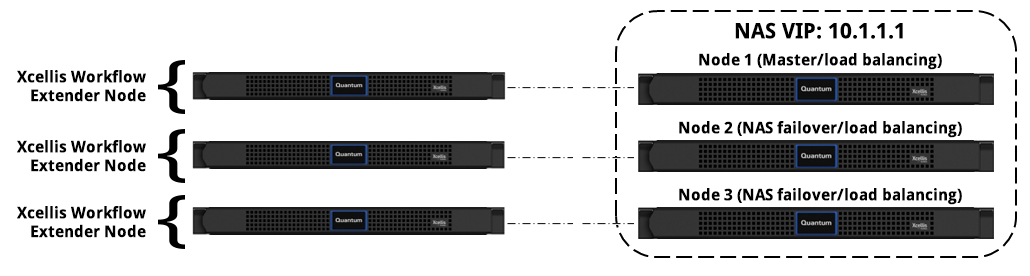
See Configure a Load-Balancing Cluster using haProxy (Xcellis WorkFlow Extender).
In the event that the active master node becomes unavailable, NAS failover automatically transfers NAS management services from the active master node to another available node in the NAS cluster. Through this feature, clients have continuous access to NAS shares because NAS management services can be run on any node within the NAS cluster.
NAS failover is supported with both SMB and NFSv3 protocols. For NFSv4 protocols, NAS failover is supported only on the Xcellis Workflow Director.
Important
All NFSv3 clients must mount shares through a VIP from the VIP pool to ensure safe lock recovery during failover. Do not use the Master VIP.
Important
NFSv4 failover is supported with NFSv4 version 4.0. Lock failover does not work with NFSv4 version 4.1
To ensure continuous access to shares, clients should always connect to the NAS cluster's master node through the NAS cluster VIP or hostname. Then depending on your NAS cluster configuration, failover takes one of the following pathways.
When you configure a scale-out NAS cluster, you enable scale-out NAS failover and DNS load distribution. With these features, clients access the NAS cluster to mount shares, as follows:
- Clients query the NAS cluster's DNS name, which is also the cluster's hostname.
- The NAS cluster's DNS server returns available VIPs from the VIP pool to the client.
- The client selects the VIP to which to connect.
- If the selected node fails, NAS failover services transfers the client connection and associated VIP to a different node.
- When the node comes back online, NAS failover services transfers one or more available VIPs to that node.
When you configure a 2-node NAS cluster, clients connect to the cluster's master node to access shares. If the master node fails, its services fail over to the second node in the NAS cluster. This type of NAS failover uses an active/passive failover arrangement, in which the master node actively runs NAS services and the other node is on standby ready to take over NAS management services, as needed.
Following are the behaviors of a 2-node cluster with NAS failover:
- NAS failover is automatic.
- StorNext NAS runs on both nodes, supporting an active/passive NAS failover configuration.
- StorNext NAS services are active on one node at a time, with the master node (node 2) being the preferred active node.
- If you want NAS management services to be returned to the original master node, you must manually issue a release command. See Transfer NAS Services to Another Node.
When a failover occurs, it will effect the Appliance Controller and clients, as follows:
- Appliance Controller
- Client Behavior
If a failover occurs, it could terminate your controller console session. If so, log into Appliance Controller again.
Failover notification is OS or client dependent. Users on connected clients may experience a momentary interruption if a node in a NAS cluster fails or services are restarted or share options are changed. This interruption can range from a pause communicating with the remote share to a user needing to reenter authentication credentials to access data residing on the NAS share.
Duplicate Request Cache
When NAS failover occurs in a NAS cluster of NFS shares, the duplicate request cache is not preserved and the new server cannot recover it. The cache is stored in memory.
Important
Only scale-out NAS cluster configurations support DNS load distribution.
DNS load distribution evenly distributes client connections to nodes within a NAS cluster, facilitating greater network bandwidth and better redistribution results after a NAS failover occurs.
This feature accomplishes an even distribution of client connections to NAS cluster nodes by leveraging the DNS forward resolution process, zone delegation, and the NAS VIP pool. For complete details, see DNS Load Distribution.
