Offload SMB Connections from the Master Node
In an haproxy NAS cluster, SMB client connections are distributed equally between all nodes. In some situations, you may want the master node to be freed from these SMB connections to use its resources on other processes. For such situations, you can offload SMB connections from the master node. The Appliance Controller redistributes the SMB connections to other nodes in the cluster. You can perform this offload action without interrupting current SMB connections.
Note: This feature is NOT supported in scale-out clustered StorNext NAS configurations.
Note: For a list of all the Appliance Controller commands, see the Command Index.
Figure 1: SMB Offload Scenario
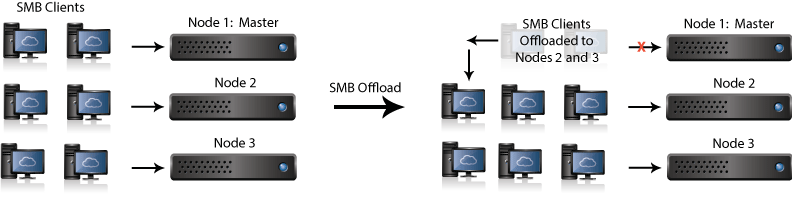
- Log in to the Appliance Controller CLI.
- Enter:
nascluster set master offload <yes|no>
The parameter is
<yes|no>Enter
yesto offload SMB connections from the master node.Enter
noto disable the offload feature.Example:
> nascluster set master offload yes
NAS cluster applying master offload settings ...
[10.65.188.89]: Updating system NAS cluster configuration ...
...
master offload set to True successfully
