Configure the Appliance Controller Management Interface
In certain configurations, the appliance node that hosts StorNext Connect is running on a network interface that does not have access to the 10GbE LAN client network interface on which the Appliance Controller is configured. For such configurations, StorNext Connect cannot communicate with NAS clusters through the NAS cluster VIP.
To workaround this type of configuration, you can configure an Appliance Controller Management Interface VIP. This VIP will reside on the same network as StorNext Connect, and it will also be connected to the NAS cluster VIP. StorNext Connect can then use the Appliance Controller Management Interface VIP to connect to the NAS cluster.
- A NAS cluster has been configured on the 10GbE LAN client network for an MDC pair. StorNext Connect cannot communicate with the NAS cluster's VIP, 192.168.11.33, because it is also located on the 10 GbE LAN client network.
- The Controller Management Interface VIP, 10.65.163.211, has been configured on the 1 GbE StorNext metadata network, and it is connected to the NAS cluster's VIP.
- The Connect server can access the Controller Management Interface VIP because they both reside on the 1 GbE StorNext metadata network. By way of the Controller Management Interface VIP, the Connect server can access the NAS cluster's master node.
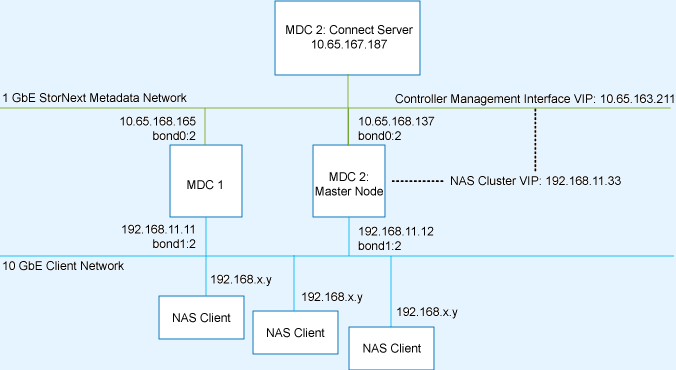
Note: For a list of all the Appliance Controller commands, see the Command Index.
Configuration Tasks
Complete the following steps to configure your Appliance Controller Management Interface.
- Log in to the Appliance Controller CLI on the master node:
- At the prompt, enter the following to assign a Controller Management Interface on the master node:
nascluster controller_mgmt interface on node <nas_ipaddr> <controller_mgmt_ipaddr> <interface>
The parameters are:
<nas_ipaddr>
The master node's IP address for the 10 GbE LAN client network.
In the example, this IP address is
192.168.11.12.<controller_mgmt_ipaddr>
The master node's IP address for the StorNext metadata network.
In the example, this IP address is
10.65.168.137.<interface>
The network interface of the StorNext metadata network.
In the example, this interface is
bond0:2. - At the prompt, enter the following to assign a Controller Management Interface on each additional NAS cluster node:
-
nascluster controller_mgmt interface on node <nas_ipaddr> <controller_mgmt_ipaddr> <interface>
The parameters are:
<nas_ipaddr>
The node's IP address for the 10 GbE LAN client network.
In the example, this IP address is
192.168.11.11.<controller_mgmt_ipaddr>
The node's IP address for the StorNext metadata network.
In the example, this IP address is
10.65.168.165.<interface>
The network interface of the StorNext metadata network.
In the example, this interface is
bond0:2.Example #1:
> nascluster controller_mgmt interface on node 192.168.11.12 10.65.168.137 bond0:2
Completed assignment of controller management interface 10.65.168.137 / bond0:2 on node 192.168.11.12
Example #2:
> nascluster controller_mgmt interface on node 192.168.11.11 10.65.168.165 bond0:2
Completed assignment of controller management interface 10.65.168.165 / bond0:2 on node 192.168.11.11
- Log in to the Appliance Controller CLI on the master node:
- At the prompt, enter the following to assign VIP:
nascluster controller_mgmt vip assign <virtual_ipaddr>
The parameter is:
<virtual_ipaddr>
The VIP to assign to the Controller Management Interface on the StorNext metadata network.
In the example, this VIP is
10.65.163.211.Example:
> nascluster controller_mgmt vip assign 10.65.163.211
Activate controller management VIP 10.65.163.211
NAS Cluster setting paused state ...
Broadcasting paused config-sync to NAS cluster ...
...
[192.168.11.11]: Cluster verification of 192.168.11.11 successful ...
Completed assignment of controller management VIP 10.65.163.211.
Example NAS Cluster Configuration
> nascluster show
NAS Cluster IP: 192.168.11.12/bond1:2, Master: Yes, SNFS Root: /stornext/snfs, Joined: Yes
Cluster Hostname:
DNS Enabled: No
Load balancing: Proxy-Disabled
NFS-HA: Disabled
Master IP: 192.168.11.12 cluster.example.com
VIP: 192.168.11.33 (active, node:master)
Controller management config:
VIP: 10.65.163.211 (active on local device)
1: 10.65.168.137/bond0:2
2: 10.65.168.165/bond0:2
Nodes: 2
1: 192.168.11.12 (Joined, MDC) cluster.example.com
2: 192.168.11.11 (Joined, MDC) cluster.example.com
Deactivation Tasks
Complete the following steps to deactivate your Appliance Controller Management Interface.
- Log in to the Appliance Controller CLI on the master node:
- At the prompt, enter the following to remove the Controller Management Interface from the master node:
nascluster controller_mgmt vip remove <virtual_ipaddr>
The parameters are:
<virtual_ipaddr>
The Controller Management Interface VIP to deactivate.
Example:
> nascluster controller_mgmt vip remove 10.65.163.211
Deactivate controller management VIP 10.65.163.211
- Log in to the Appliance Controller CLI on the master node:
- At the prompt, enter the following to remove the Controller Management Interface fromthe NAS cluster node:
nascluster controller_mgmt interface remove <nas_ipaddr> <controller_mgmt_ipaddr>
The parameters are:
<nas_ipaddr>
The node's IP address for the 10 GbE LAN client network to remove.
<controller_mgmt_ipaddr>
The node's IP address for the StorNext metadata network to remove.
Example:
> nascluster controller_mgmt interface remove 192.168.11.11 10.65.168.165
Completed removal of controller management interface 10.65.168.165 for node 192.168.11.11
