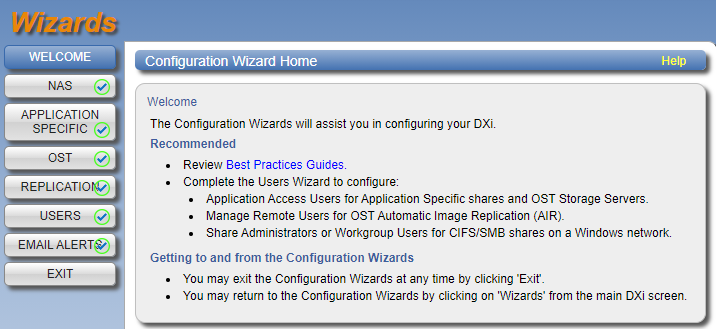Configuration Wizards
The Configuration Wizards provide guided assistance for setting up the DXi. Use the wizards to quickly configure the most important features of the system, including storage presentation and data replication. Each wizard leads you step-by-step through the configuration process.
The Configuration Wizards page displays the first time you log on to the remote management console after completing the Getting Started wizard. After that, to access the Configuration Wizards, click Wizards on the main menu. This replaces the main menu with the Wizards menu .
The Wizards menu includes the following wizards:
| Wizard | Description |
|---|---|
|
NAS |
Helps you configure the system as a NAS (Network Attached Storage) appliance. NAS shares can be added using CIFS/SMB or NFS protocols. See NAS Wizard. |
| Application Specific | Helps you add and configure shares as application-specific Oracle RMAN or AccentFS shares. See Application-Specific Shares Wizard. |
|
OST |
Helps you configure the system to present its storage as one or more OST (OpenStorage) storage servers for use with a backup application. See OST Wizard. |
|
Replication |
Helps you configure the system to send replicated data to or receive replicated data from another system. See Replication Wizard. |
| Users |
Helps you configure the system to manage users for Application Specific shares, OST storage servers, Share Administrators, and Workgroup Users for CIFS/SMB shares. See Users Wizard. Note: The Operator user type has limited access to system resources and must be setup via CLI commands or in the system, on the Configuration > System > Security > Users screens. See Manage Users' Server and Share Access for instructions. |
| Email Alerts |
Helps you configure the system to automatically send notifications and reports to selected recipients. See Email Alerts Wizard. Note: By enabling automatic emails before exiting the Wizards menu, you will allow system data emails to be sent to Quantum Corp. These e-mails contain configuration and status information only, and do not contain any customer data stored on the system. They assist Quantum in maintaining product quality. |
Click an item on the Wizards menu to begin a wizard. After you complete a wizard, a green check mark displays next to its name on the Wizards menu. To display the main menu again, click Exit.