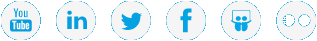Upgrade QXS Firmware
The following applies to , , , and systems.
Controller firmware upgrades for QXS must be done according to the firmware upgrade instructions found in the Installation Instructions section of the QXS Release Notes at www.quantum.com/qxshybriddocs. Look for the applicable Release Notes for the release you need, or a later release.
If licensed for the feature, continue to Configure LAN Gateway Functionality >>
OR
Continue to Server Network Connections >>
* Back to Checklist: Post-Installation Tasks *
* Back to Xcellis Foundation Hardware Installation Overview and Checklist (for systems). *
* Back to Hardware Installation Overview and Checklist *