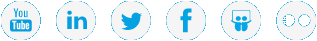|
|
Install the QXS SFPs |
Note: DO NOT install SFPs for Xcellis Foundation systems, since the system is shipped with Twinax cables. Twinax cables have SFP+ connections built-in on both ends. For systems, continue to Connect the Power Cables and Power on the QXS Chassis.
The following applies to , , and systems.
Note: Only do this when your system did not come with Twinax cables (which have SFP connectors built into the cable itself). The small form-factor pluggable (SFP+) transceivers must be installed into the QXS controller I/O modules. Do this prior to connecting the QXS RAID chassis to Fibre Channel or 10GbE iSCSI ports.
Prerequisites
- Review all prerequisites in Install the QXS Chassis.
- Install your QXS drive chassis. See Install the QXS Chassis.
IMPORTANT
- The following applies to systems.
- Only connect the Fibre Channel/iSCSI cables when you are instructed to do so in the Cabling Step of the . It is important that only QXS Enclosures are present on the SAN switch used for the hardware being installed. If arrays other than the QXS Enclosures are identified by the , installation failures following HA conversion will occur. If this happens, a restart of the Cabling Step will cause an unrecoverable failure of both server nodes.
- Only use the SFP+ transceivers that came with your QXS controllers. Do not use the SFP+ transceivers that were shipped with your other components, since they are different and incompatible with the SFP ports in your QXS chassis controller I/O modules. Only install the correct SFPs into their intended port.
- Locate the correct ports — either Fibre Channel or iSCSI — on both controller I/O modules of all QXS RAID chassis. If port covers are present, remove them.
Figure 1: SFP Installation Locations on the QXS 4-Series Controller I/O Module
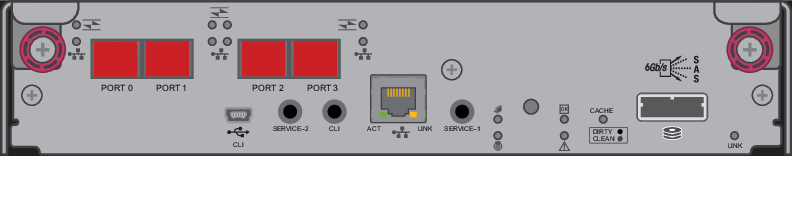
- Push the correct SFP into the port until it snaps into place. Repeat for all SFPs.
Note: SFPs will only install in one orientation. If an SFP seems to not fit, flip it over and try again.
IMPORTANT
- For there are no SFPs, so this step does not apply.
- Only connect the iSCSI cables when you are instructed to do so by the Cabling Step of the . It is important that only QXS Enclosures are present on the Fibre Channel or 10 GbE Ethernet switch used for the hardware being installed.
- Only use the SFP+ transceivers that came with your QXS controllers. Do not use the SFP+ transceivers that were shipped with your other components as they are different and incompatible with the SFP ports in your QXS controllers. Only install the SFP+ into their intended port.
- Locate the first 2 ports on both controller I/O modules of all QXS RAID chassis. If port covers are present, remove them.
Figure 2: SFP Installation Locations on the QXS 3-Series Controller I/O Module
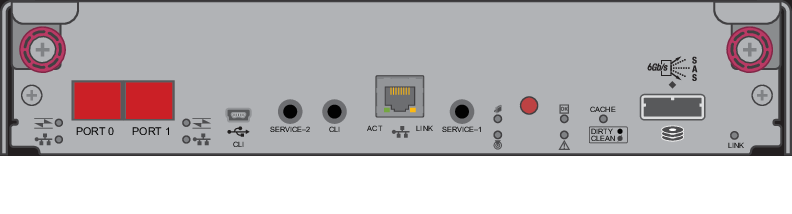
- Push the correct SFP into the port until it snaps into place. Repeat for all SFPs.
Continue to Connect the QXS RAID Chassis to the Expansion Chassis >>
* Back to Checklist: QXS Chassis Installation *
* Back to Xcellis Foundation Hardware Installation Overview and Checklist (for systems). *
*Back to Hardware Installation Overview and Checklist *