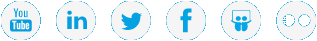|
|
Install the Server Top Cover |
- For dual-node (HA) systems, verify that the Service Tag number located on the cover and the Service Tag located on the front of the system's pullout tab match. If not, switch the covers with the other server node.
- Align the slots on the server cover with the tabs on the chassis.
- Press the cover release latch, and push the cover toward the front of the chassis until the latch locks into place.
- Turn the latch release lock clockwise to the locked position.
Figure 1: Sever Cover Installation

|
|||
|
|||
|
Continue to Install the Rails and the Server >>
* Back to Checklist: Server Installation *
* Back to Xcellis Foundation Hardware Installation Overview and Checklist (for systems). *
* Back to Hardware Installation Overview and Checklist *