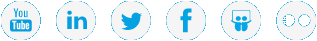|
|
Install the Server Bezel |
After installing and powering on the server, install the bezel on the front of the server. The bezel snaps into place on the server node to prevent the removal of the server from the rack.
Note: While the bezels for your server node may look slightly different from the bezel shown below, the installation steps are identical.
- Hook the right end of the bezel onto the server node.
- Fit the left end of the bezel onto the server node.
You will hear an audible click when the latches engages with the server node.
Figure 1: Front Bezel Installation

Continue to System Configuration: StorNext Connect Install App >>
* Back to Checklist: Server Installation *
* Back to Xcellis Foundation Hardware Installation Overview and Checklist (for systems). *
*Back to Hardware Installation Overview and Checklist *