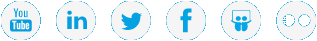|
|
Connect the Server Power Cables |
Use the following task to connect the server power cables.
Recommendations
We recommend that you attach the primary and secondary power connections to alternate power sources for resiliency to avoid system interruption in the case of a power failure:
- One of these power sources should be an uninterruptable power source (UPS), such as a battery backup or generator,
OR
- The server power supplies should be connected to redundant AC power supplies.
In addition, we recommend that you do the following during this process:
- Label all cables
- Route cables to the sides of the rack
- Secure cables with tie bands
- Use only power cables with straight ends (90° ends may not fit power supplies / power strips)
Caution: Before continuing with this procedure, verify that the power on the server(s) is OFF.
- Connect the power cables for each component into an available power outlet.
-
Figure 1: Power Connections
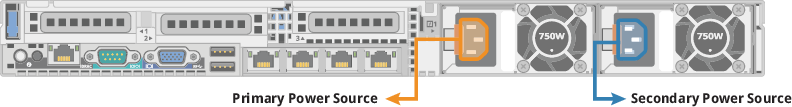
Caution: Do not connect the Fibre Channel,
Continue to Power On and Boot the System >>
* Back to Checklist: Server Installation *
* Back to Xcellis Foundation Hardware Installation Overview and Checklist (for systems). *
*Back to Hardware Installation Overview and Checklist *