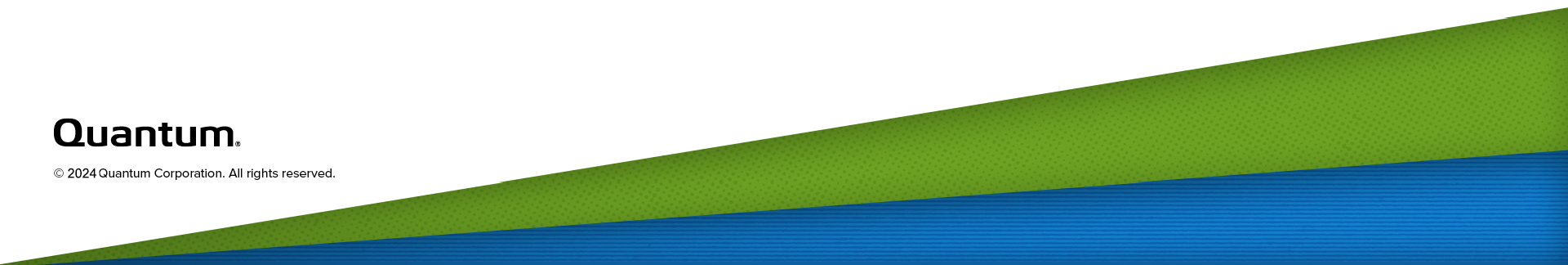The sections below provide information about the various licenses supported in StorNext.
Beginning with StorNext 7, your system can accept each of the following license models, but only operates using one license model:
The subscription license model applies to a new system pre-installed with StorNext 7 (or later) software, or if you convert/migrate your system from the perpetual (license.dat) license model to the StorNext 7 subscription (product key) license model. To convert/migrate your system, see Convert from a Perpetual License to a Subscription (Product Key) License.
Note: Subscription licenses are only supported on systems running StorNext 7 (and later); they are not supported on systems running StorNext 6.x (and earlier).
Information on Registering an Appliance (MDC and Product Key)
- If you did not purchase a Quantum Appliance, visit myStorNext and register your Appliance using your serial number(s). You must also validate your Product Key using the StorNext GUI (see Service > Product Key on the StorNext 7 Documentation Center).
-
If you purchased a Quantum Appliance running StorNext 7, the product key is automatically installed in the factory before shipment and does not need to be installed during setup.
- If you purchased a StorNext 7 (or later) license renewal or upgrade for a previously registered StorNext 7 Appliance, no additional Product Key validation is required.
-
Per the EULA, you must register your Appliance on myStorNext (https://mystornext.quantum.com/) for license reporting through myStorNext. See Register and Create an Account.
-
During your appliance setup, the appliance setup user interface offers the option to automatically register the appliance with myStorNext; this option requires internet connectivity from the appliance to myStorNext.
-
For sites that do not have internet connectivity, or to register the appliance later after the initial setup, visit the myStorNext (https://mystornext.quantum.com/) to create a user account and register one or more appliances.
-
Sites without internet connectivity can use the StorNext user interface to export license reports and later upload to myStorNext from a location with internet connectivity.
-
When you visit myStorNext, you can view all purchased MDC system serial numbers and their corresponding license usage and compliance. The myStorNext site also provides alerting capability and login notifications. See View a Licensing Report.
Contact your Quantum Sales representative to determine which subscription license type is best suited for your environment.
Note: You will automatically receive an informational alert email if your capacity for any given license has reached a threshold, or is approaching out of compliance with the authorized use. The email notification is triggered if you reach 85% of your capacity.
The table below provides information about the three subscription license types available beginning with StorNext 7.
| Subscription License Type | Description |
|---|---|
|
Scale-Out Data Services Node License |
A Scale-Out Data Services Node License license is required and you must purchase one Node license per node. Note: A Scale-Out Data Services Node License license contains the product key. If your system is configured as a High Availability (HA) system, then your Scale-Out Data Services Node License license contains one product key per HA pair. Below are some examples of a node:
|
| File System Capacity License or Tape Capacity License(per TiB) |
A File System Capacity License or Tape Capacity License license is required and you must purchase one Capacity license per metadata-controller (MDC). A File System Capacity License or Tape Capacity License license reflects a shared amount of storage allocated amongst all configured storage nodes in your environment. Below are some examples of an MDC:
|
| Public and Private Cloud Capacity License (per TiB) |
A Public and Private Cloud Capacity License license is optional; however, you must purchase a Public and Private Cloud Capacity License license if you plan to transfer data to archive storage (for example, an ActiveScale system or a Scalar system). A Public and Private Cloud Capacity License license reflects a shared amount of archive storage allocated amongst all configured archive storage nodes in your environment. Below are some features that require a Public and Private Cloud Capacity License license:
|
The perpetual license is supported in StorNext 7.x (and later), but was the only license model available for StorNext 6.x and earlier systems.
Note: The features below are licensed, and the licenses are enforced. If you do not have the appropriate license, you cannot use a StorNext feature.
This license model also applies if you upgrade your system to StorNext 7 (or later) software. For example, if you upgrade from StorNext 6.4 software to StorNext 7 (or later) software.
| License Type | Description |
|---|---|
| A Certified Disk license allows a Metadata Controller (MDC) to use a specified amount of Quantum-certified disks. For additional information, see StorNext Disk Licensing and StorNext Disk Certification Catalog (DCC). | |
|
A FlexTier™ Private Cloud license permits Storage Manager to store data onto a supported private cloud destination, such as Quantum P-100. Both expiring and permanent versions of this license are offered. Note: A minimum requirement of StorNext 6.0.5 (or later) is necessary in order to obtain and install a FlexTier™ Private Cloud expiring license. A minimum requirement of StorNext 6.1.0 (or later) is necessary in order to obtain and install a FlexTier™ Private Cloud permanent license. Note: FlexTier™ expiring licenses are purchased and renewed periodically. If your FlexTier™ license expires prior to being renewed, or if you exceed the amount of licensed capacity, Storage Manager does not store new files to the destination. |
|
|
A FlexTier™ Public Cloud license permits Storage Manager to store data onto a supported public cloud destination, such as Amazon S3 or Microsoft Azure. Both expiring and permanent versions of this license are offered. Note: A minimum requirement of StorNext 6.0.5 (or later) is necessary in order to obtain and install a FlexTier™ Public Cloud expiring license. A minimum requirement of StorNext 6.1.0 (or later) is necessary in order to obtain and install a FlexTier™ Public Cloud permanent license. Note: FlexTier™ expiring licenses are purchased and renewed periodically. If your FlexTier™ license expires prior to being renewed, or if you exceed the amount of licensed capacity, Storage Manager does not store new files to the destination. Caution: If you have installed a FlexTier™ Public Cloud expiring license and are running any release prior to StorNext 6.0.5, see Product Bulletin 100. |
|
|
StorNext LAN Clients use IP protocols to read and write data to the StorNext File System through Quantum appliances that can operate as a StorNext LAN Gateway. You must have a LAN Client license for each LAN Client you intend to use with StorNext (in addition to any SAN Client licenses). Note: For Quantum appliances that can operate as a StorNext LAN Gateway, LAN Clients are referred to as Gateway Clients, and are not licensed on a "per-seat" basis. See the Quantum Appliances StorNext Perpetual Licenses. |
|
|
A Maintenance license is associated with the expiration date of your current service contract. A valid Maintenance License is required to enable StorNext software upgrades. This license is a time-based license key that expires on the same date as the maintenance contract. Each time the maintenance contract is extended, a new maintenance license key is generated. Note: License enforcement is based on the date of the software to which you are upgraded, regardless of the current date. For example, if your maintenance license key is valid between January 16th, 2017 and January 16th, 2018, you could upgrade to a software version that is released prior to the expiration date of the maintenance license (and of the associated underlying service contract) expiration date, but not to a version released after January 16th, 2018. See Quantum Appliances StorNext Perpetual Licenses for information about Maintenance Licenses on StorNext appliances. |
|
|
The Object Storage license specifies the amount of data that StorNext Storage Manager can place onto a Quantum Lattus object store platform. The Object Storage license must be installed on |
|
|
A StorNext SAN Client enables a host computer to mount a StorNext file system with direct block-level access to the disk arrays using Fibre Channel or iSCSI connections. The StorNext file system is licensed on a per-client basis. Any machine that directly mounts the file system is considered a client. If you are an Xsan customer, then you can use an unlimited number of Xsan clients when connected to a StorNext MDC. |
|
|
The StorNext Storage Manager (SNSM) for Wide Area Storage (WAS) license was used to enable Object Storage access for supported Quantum appliances and WAS-capable MDCs configured for use with Lattus/ActiveScale systems. This license is deprecated in StorNext 5 release 5.1. For systems running StorNext 5 release 5.1 or later, see the Object Storage license. The SNSM Wide Area Storage license is installed but not enabled by default as part of StorNext 4.6.x until StorNext 5 release 5.1, and from StorNext 5 release 5.1 forward the Object Storage license for supported Quantum Appliances and MDCs. A license key must be applied through the StorNext GUI in order to enable the license. |
|
|
StorNext Storage Manager is licensed based on the capacity of data stored to secondary tiers of storage (Tape or Storage Disk). For StorNext 5 releases 5.4 and later, a Storage Manager manager license provides full access to the base functionality of StorNext Storage Manager. Support for non-Quantum object storage on public or private clouds are licensed using the annual capacity-based subscription model (see the FlexTier™ subscription licenses). For StorNext 5 releases up to and including 5.3.x, a Storage Manager license provides full access to the data management capabilities of Storage Manager. |
|
|
A StorNext LAN Gateway license is a StorNext SAN Client that allows LAN-based client connectivity to a StorNext File System. |
|
| An Uncertified Disk license allows a Metadata Controller (MDC) to use a specified amount of non-Quantum-certified disks. For additional information, see StorNext Disk Licensing and StorNext Disk Certification Catalog (DCC). |
Licenses for Features
Note: The Checksum license key is no longer required to enable Generation and Validation of checksums within a Policy. Existing checksum license keys are ignored, and new licenses do not include checksum licenses keys.
| Feature License | Description |
|---|---|
| An Alternate Store Location license is required for the automated copying of files from a main instance of StorNext to a remote instance of StorNext. For additional information, see the section "Alternate Store Location" in the StorNext User's Guide. | |
|
A DDM license is required to retrieve data using additional servers besides the system functioning as a StorNext metadata controller (MDC). This license is available only for Storage Manager environments, and is required for each DDM host. Note: Each DDM host also requires one File System SAN Client license, in addition to the DDM license. |
|
|
A Failover HA (High Availability) license enables automated failover from the primary server node to the secondary server node, in the event of a primary server node failure. |
|
|
FlexSync is a licensed feature that uses advanced metadata capabilities to create local or remote replicas of an entire file system, or any portion of a file system. FlexSync solutions are easily configured using a simple, but powerful user interface, deliver sustained scalable performance, and are very resource efficient. Whether protecting files locally or across a network connection, FlexSync creates file replicas in near real time to ensure that file data is protected and easily recoverable. See the FlexSync Licensing Guidelines section available in the FlexSync Documentation Center for additional details. |
|
|
A NAS license is used to enable Network File Sharing (NFS) and Server Message Block (SMB) sharing of StorNext file systems using Quantum-supplied NFS and SMB software. Additional Resources
For Appliance Controller configuration, see the Appliance Controller Documentation Center at www.quantum.com/accdocs. |
|
|
An Archive Conversion Utility (ACU) license is required to enable the reading and migrating of a non-StorNext Storage Manager archive into StorNext. An ACU license is only available as part of a Quantum professional services project. Note: Contact your Quantum sales representative for more information about Archive Conversion Utility. |
|
| A StorNext Partial File Retrieval (PFR) license enables you to quickly retrieve and use segments of large media files, rather than the entire file, based on timecode parameters. PFR licenses are not included in the license.dat file. PFR uses a different licensing and installation process, as described in the StorNext PFR 1.2 Users Guide. | |
| You must have a Storage Disk (SDISK) license to configure and use StorNext storage disks. This license enables the SDISK feature, but data written still counts toward the per TB capacity of the Storage Manager. | |
|
A Vault Option license allows you to move seldom-used media from a Quantum or supported third-party library to a manual archive vault, freeing room for media in the managed archives. If a vault option license is purchased, any data that is stored in a vault does not apply to the Storage Manager capacity license. |
Information Contained within a License File
Table 1 illustrates the type of information contained within a license file.
Note: The Authorization String license value includes a prefix applicable to the type of license. In the example below, it is server.
Table 2 provides a conversion table illustrating the type of license and its equivalent prefix as shown in the Authorization String license value.