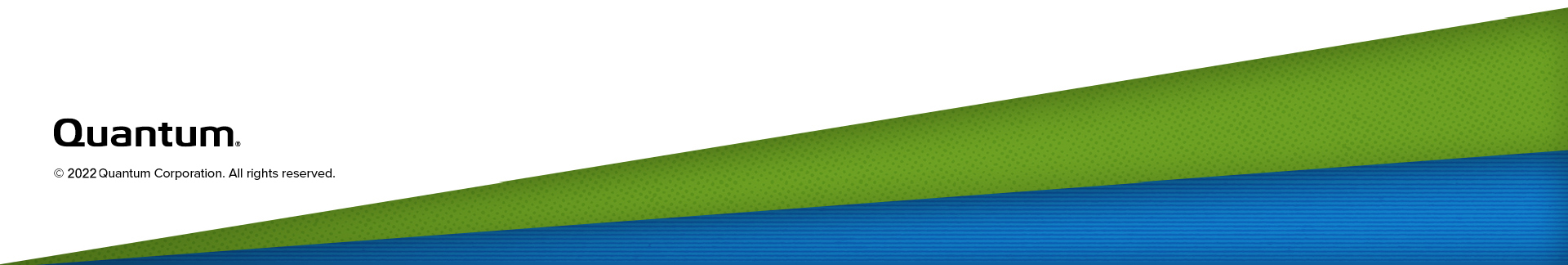The following information applies to version 4 or later, of the Administer App Store application.
StorNext Connect administrators can manage applications from the Quantum App Store. You can use the applications to monitor, manage, and update your StorNext client systems. Management and monitoring tasks available for client systems vary based on the clients' StorNext versions and operating systems.
Note: See Planning and Compatibility for details on StorNext Connect support for various StorNext client versions and operating systems.
- Click the Hamburger icon.
- Click System.
- Click Store. The App Store page appears.
Note: You only see applications to which a StorNext Connect administrator has granted you access.
Note: To register a Quantum App Store account, see Configure the App Store Account.
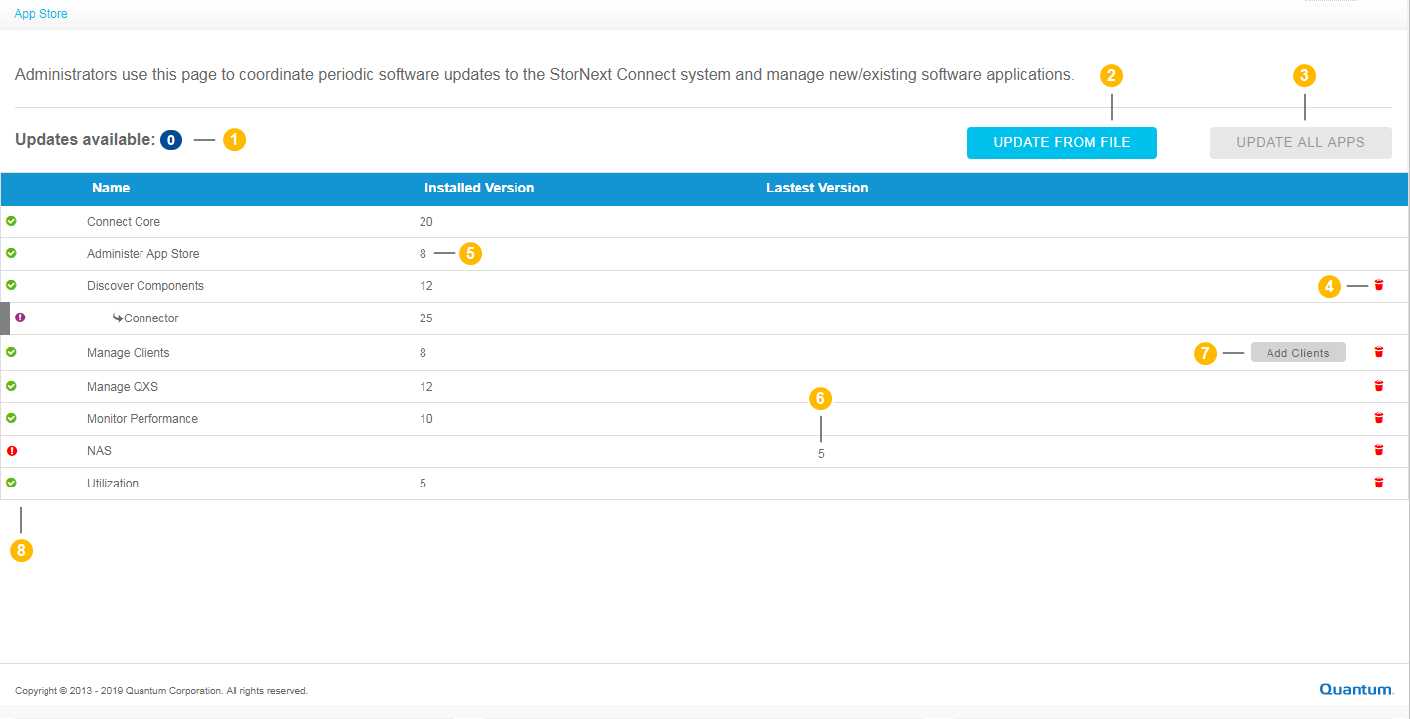
| 1 |
View the number of applications with updates available. |
| 2 |
Upload offline updates using an offline content file. |
| 3 | Update all applications that have updates available at one time. If an application is missing (or has been previously deleted), this operation automatically installs the application. |
| 4 | Delete an application. |
| 5 | The Installed Version column displays the version of an application that is installed on your system. |
| 6 | The Latest Version column displays the latest version of an application that is available for installation on your system. |
| 7 | Click to download StorNext client software to your StorNext Connect system. See Add StorNext Client Software to StorNext Connect. |
| 8 |
Displays the status of an application. There are three types of icons which describe the status of an application:
|
From the App Store, you can:
- Update All Applications or Install an Application
- Delete an Application
- Download the Latest Connector for Linux
|
Is an Internet Connection Available to the StorNext Connect System? |
Is DNS Configured on the Management Network? | Method to Update the App Store |
|---|---|---|
|
Yes |
Yes |
Updates are available as they are uploaded by Quantum to the online App Store. See Manage Applications for information about using the App Store, including installing and updating applications. |
|
Yes |
No |
You will need to periodically check the myStorNext website (mystornext.quantum.com) for updates and upload them to your internal App Store. See Update StorNext Connect Using Online or Offline Content for details. |
|
No |
Yes |
You will need to periodically check the myStorNext website (mystornext.quantum.com) for updates and upload them to your internal App Store. See Update StorNext Connect Using Online or Offline Content for details. |
|
No |
No |
You will need to periodically check the myStorNext website (mystornext.quantum.com) for updates and upload them to your internal App Store. See Update StorNext Connect Using Online or Offline Content for details. |