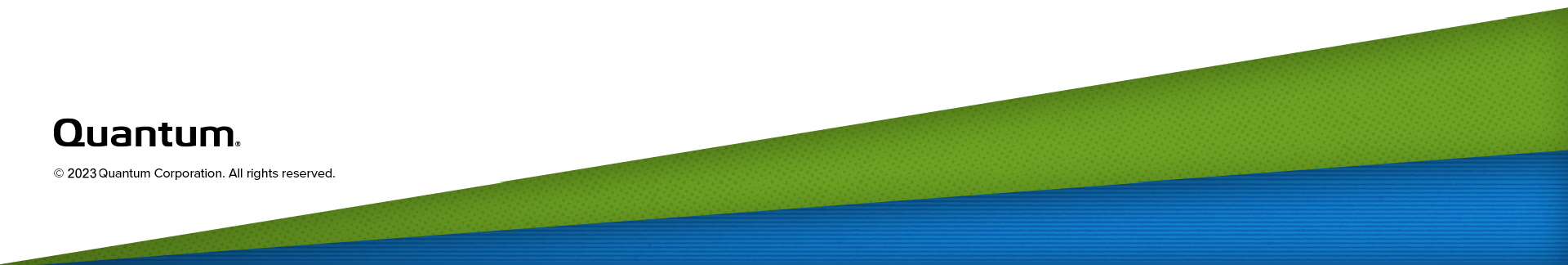Remove and Install Hard Drive Blanks
To maintain proper server cooling, make sure that all empty hard-drive slots have hard-drive blanks installed. Use the following tasks to remove and install your server's 2.5 inch hard drive blanks.
Prerequisites
Review the following prerequisites before removing or installing hard drive blanks.
- Read the Safety Instructions. See Remove and Replace Server Components.
- If installed, remove the bezel. See Remove and Install the Front Bezel.
Figure 1: Remove and Install a 2.5 Inch Hard Drive Blanks

|
1. Hard drive blank |
|
2. Release button |
- Press the release button.
- Slide the hard drive blank out of the hard drive slot.
- Insert the hard drive blank into the hard drive slot.
- Make sure the release button clicks into place.
- Install the front bezel, as applicable.