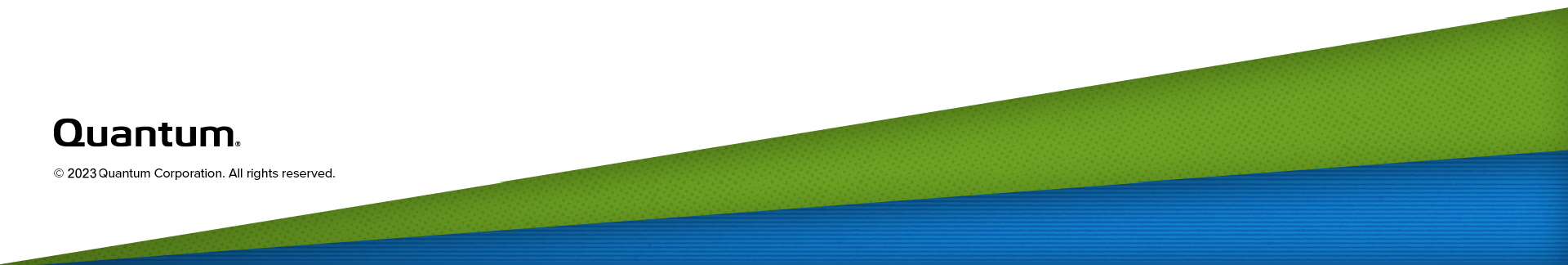Remove and Install the Front Bezel
Use the following tasks to remove and install the front bezel, as needed.
- Push the bezel latch up and pull the left end of the bezel outward, away from the server node.
- Detach the right end of the bezel, and remove.
Figure 1: Remove the Front Bezel

- Attach the right end of the bezel onto the server node.
- Attach the left side of the bezel onto the system. You should hear an audible "click" when it is installed correctly.
Figure 2: Install the Front Bezel