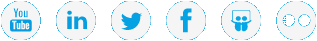StorNext NAS Compatibility Guide
This page describes the supported features and configurations for StorNext NAS. Refer to the following sections:
StorNext NAS supports the following features and configurations. For information about specific StorNext NAS features and configurations, see the StorNext NAS Documentation Center.
StorNext NAS Features and Configurations
StorNext NAS supports the following file-sharing protocols on Linux, macOS. and Windows operating systems.
Important
If you will be using SMB and NFS protocols simultaneously, you must create separate share directories for each file-sharing protocol.
|
Protocol |
Supported Versions / Features |
|---|---|
| SMB |
|
| NFS |
|
The following scalability limits have been tested and verified for StorNext NAS.
|
Maximum Number of Connected Users |
Appliance |
|---|---|
|
100 connected users for a single appliance |
|
|
500 connected users for a single appliance |
|
StorNext NAS supports the following user directories.
Important
You can use only one authentication scheme for a NAS cluster.
|
Authentication Scheme |
Supported Versions / Features |
|---|---|
| Microsoft Active Directory |
|
| OpenLDAP |
|
|
Apple Open Directory |
|
|
Local Users |
Local users can be created directly on the appliance |
Scale-Out StorNext NAS Clustering
StorNext NAS supports the following NAS clustering features with SMB file-sharing protocols. Minimal NAS clustering features are supported with NFS file-sharing protocols. For more information, see NAS Clusters in the StorNext NAS Documentation Center.
|
Feature |
Description |
|---|---|
| StorNext NAS Clustering | Multiple StorNext NAS nodes can be combined into a single clustering namespace. |
| Configuration Mirroring | Each NAS node inherits the share configuration from the master cluster node. |
| User Directory | All NAS nodes share the same user directory configuration. |
| File Locking | Clustering propagates file locking across all NAS nodes in the cluster. |
|
NAS Virtual IP Address (VIP) |
Clustering manages a single NAS VIP for failover. |
|
Integrated Load Balancing |
|
|
Maximum Supported NAS Nodes |
StorNext NAS clusters can consist up to 8 NAS nodes. |
The following service features are supported for StorNext NAS.
|
Service Feature |
|---|
|
Automatic StorNext NAS configuration journaling |
|
Support bundle creation |
|
Import and export of StorNext NAS configuration |
|
Batch share creation |
|
Automatic rolling upgrades in NAS cluster configurations |
|
Over-the-air code updates |
You can configure StorNext NAS 1.2.5 and later on Quantum appliances with the following StorNext 5 and StorNext Connect Manage NAS App combinations. Keep in mind that only the listed StorNext NAS configuration combinations are supported.
Your Appliance's StorNext NAS Configuration Combination
Use the following documentation to help determine your current version of StorNext NAS, StorNext 5, or StorNext Connect:
- StorNext NAS and StorNext 5 – View Your Current NAS Software Version in the StorNext NAS Documentation Center
- StorNext 5 – StorNext Home Page Dropdown Menus > The Help Menu in the StorNext 5 Documentation Center
- StorNext Connect – Update the NAS Software in the StorNext Connect Documentation Center
|
StorNext NAS Version |
StorNext 5 Release |
StorNext Connect Support |
Supported Configurations |
StorNext NAS Features |
|---|---|---|---|---|
|
1.4.0.x* |
5.3.2.1 or later |
Manage NAS App v4 |
|
|
|
1.3.0* |
5.3.2.1 or later |
Manage NAS App v4 |
|
|
|
1.2.5* |
5.3.2.1 or later |
Manage NAS App v3 Manage NAS App v4 |
|
|
|
StorNext NAS Version |
StorNext 5 Release |
StorNext Connect Support |
Supported Configurations |
StorNext NAS Features |
|---|---|---|---|---|
|
1.4.0.x* |
5.4.0.1 or later |
Manage NAS App v4** |
|
|
|
1.3.0 |
5.4.0.1 or later |
Manage NAS App v4** |
|
|
|
StorNext NAS Version |
StorNext 5 Release |
StorNext Connect Support |
Supported Configurations |
StorNext NAS Features |
|---|---|---|---|---|
|
1.4.0.x* |
5.3.2 or later |
Manage NAS App v4** |
|
|
|
1.3.0* |
5.3.2 or later |
Manage NAS App v4** |
|
|
|
1.2.5* |
5.3.2 or later |
Manage NAS App v4** |
|
|
|
StorNext NAS Version |
StorNext 5 Release |
StorNext Connect Support |
Supported Configurations |
StorNext NAS Features |
|---|---|---|---|---|
|
1.4.0.x* |
5.3.2 or later |
Manage NAS App v4 |
|
|
|
1.3.0* |
5.3.2 or later |
Manage NAS App v4 |
|
|
|
1.2.5* |
5.3.2 or later |
Manage NAS App v3 Manage NAS App v4 |
|
|
|
StorNext NAS Version |
StorNext 5 Release |
StorNext Connect Support |
Supported Configurations |
StorNext NAS Features |
|---|---|---|---|---|
|
1.4.0.x** |
5.3.2 or later |
Manage NAS App v4 |
|
|
|
1.3.0** |
5.3.2 or later |
Manage NAS App v4 |
|
|
|
1.2.5** |
5.3.2 or later |
Manage NAS App v3 Manage NAS App v4 |
|
|
StorNext Metadata Appliances Documentation