
|
How to Create a PDF |
Display IP Addresses
The VS-Info script reads and displays the Host Operating System (OS) Management IP and Windows network IP addresses. Use these instructions to log on to your Host OS, then display and review your IP address settings.
- Launch the Host OS console.
-
Double-click VS-Info to display all known external-facing IP addresses for the Host OS server and Windows VM.

The VS network IPs display.
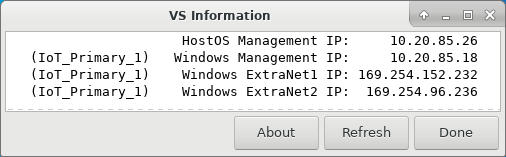
Note: All external-facing ports on the VM and host operating systems are set by default to DHCP.
