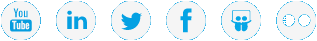Configuration and Conversion to HA
The following types of StorNext configurations can be run as HA Cluster servers:
| Type of StorNext Configuration | Description |
|---|---|
| Windows |
The StorNext GUI has a menu item for configuring HA: Tools > High Availability > Convert. It automatically inserts the For more information about using the Convert menu option, see the StorNext online help and Converting to HA. |
| Linux SNFS without GUI support |
Each FSM configuration file must be given the The FSM configuration files and fsnameservers files must be identical on both servers. When these things are done correctly, HA Monitoring is protecting the metadata against split-brain scenario. It is on by default; there is no means for turning it off other than removing the |
| Linux Storage Manager with only unmanaged file systems | See Conversion to HA for more information. |
| Linux Storage Manager with managed and unmanaged file systems | See Conversion to HA for more information. |