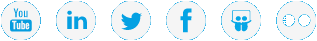Conversion to HA
This section describes what happens in the conversion script.
When a StorNext Storage Manager single-server configuration has been completed, the node is converted to HA by running the /usr/adic/util/cnvt2ha.sh script.
Before running the script, add the haFsType configuration item to each file system according to its type (HaUnmanaged, HaManaged or HaShared), and enter the peer MDC's IP address in the /usr/cvfs/config/ha_peer file.
This script expects there to be one and only one unmanaged file system that is configured with the haFsType HaShared configuration item. It also expects the /usr/cvfs/config/license.dat file to include licenses for both the configured server and its unconfigured redundant peer. The configured server is running StorNext when the cnvt2ha.sh script is run, so it becomes the Primary on completion of the script.
Note: The StorNext GUI, if used to drive the conversion to HA, creates the mergedfile before converting the secondary.
The following command is invoked to start the conversion process:
Output for the operation is displayed to the screen and saved to the /usr/adic/HA/cnvt2ha.sh.log file.
The script automatically finds the shared file system by its haFsType configuration item and moves its mount point to /usr/adic/HAM/shared. It relocates several hundred configuration and database files for Storage Manager to the /usr/adic/HAM/shared directory. SNFS configuration items are copied from the /usr/cvfs/config directory to the mirror sub-directory of the shared file system. Finally, it creates the following touch file to indicate that conversion has completed:
The existence of that file enables the running of the snhamgr service, which starts the HA Manager daemon. Before the conversion script is run on the secondary, the following file must be copied from the Primary:
The arguments to the conversion command for the secondary server are as follows:
This gives the redundant peer server enough information to access the shared file system as a client. It then copies the mirrored configuration files into its own configuration directory and sets up the ha_peer file. The database and management-components configuration files are rerouted to the /usr/adic/HAM/shared shared file system mount point. Finally, the .snsm_ha_configured touch file is created, and StorNext is restarted.