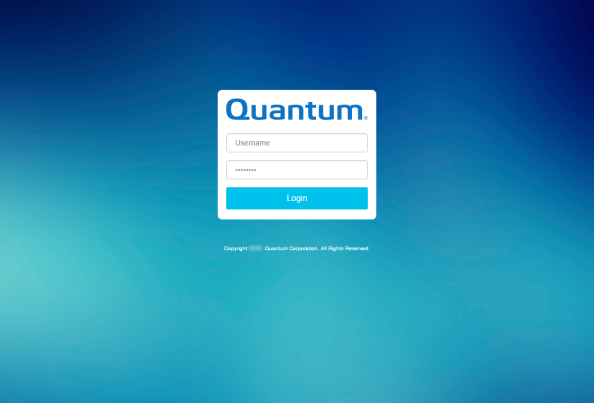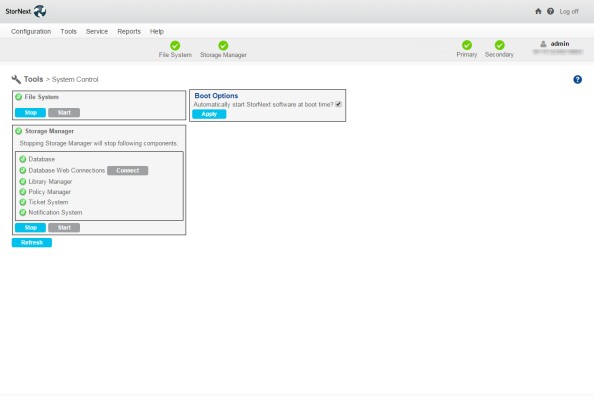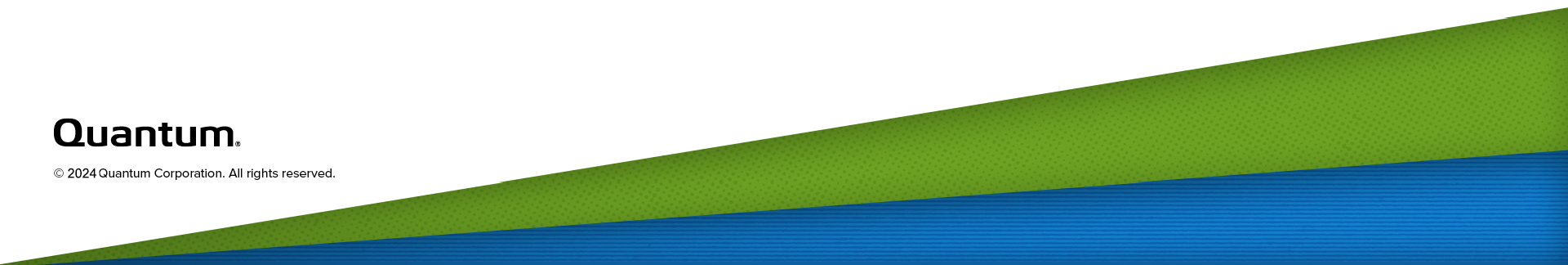This topic describes how to perform a StorNext client-only installation (without StorNext File System or StorNext Storage Manager) on supported platforms. StorNext client software lets you mount and work with StorNext file systems.
Note: To ensure successful operation, make sure the StorNext client system meets all operating system and hardware requirements (see StorNext Client System Requirements).
Note: Before installing the StorNext client software you must install and configure your StorNext or Xsan MDC, activate StorNext with a license key (to obtain a license key, see Obtain and Install Perpetual StorNext Licenses for GUI-based Appliances and Customer-supplied MDCs), and create necessary File Systems. For Xsan MDCs consult your Apple Xsan documentation for information on configuring the MDC.
See the sections below for additional information: