Enabling Systemwide Secure Snapshots
Use the instructions in this topic to enable Secure Snapshots in the Secure Snapshots Global Configuration screen. Another control on this screen can be used to pause the deletion of snapshots that have been scheduled or have been created.
Note: DXi System Administrators with cliadmin access can use CLI commands to use the Secure Snapshots function. See Secure Snapshot CLI Commands in DXi Command Line Interface (CLI) to use Secure Snapshot CLI commands.
You must complete the following processes in order to enable the Secure Snapshots feature for shares or LSUs in your system.
Use the instructions in Accessing Remote Management to log on to the DXi system.
To enable and schedule snapshots, the system must be configured to use a NTP (Network Time Protocol) server to set system Date and Time. NTP is selected in the Getting Started Wizard when you initially configure the DXi for backup and replication, but can be confirmed or changed using the steps in Date & Time. NTP-set systems allow the consistent and unchangeable network-defined date and time settings for your system.
If you do not have or set your system to use NTP, Secure Snapshots will be disabled for your system.
To confirm or change your DXi system date and time settings to the NTP (Network Time Protocol) server, use the instructions in Date & Time.
Note: As the topic instructions note, changing date and time setting requires a system reboot and can take up to 15 minutes.
Secure snapshots are disabled by default. Complete the following instructions to enable snapshots in your system.
- From the Configuration > System page, select Secure Snapshots.
- Click Apply.
- Use the instructions in Enabling Secure Snapshots for Individual Shares to enable snapshots for individual shares or OST LSUs.
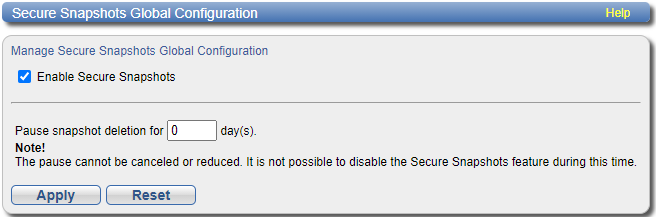
Caution: If NTP is not enabled in your DXi system, the Enable Secure Snapshots box will be inactive (grayed) and you cannot enable Secure Snapshots. See 2. Confirm or Change System Settings to Use NTP.
Secure Snapshots are now available for shares or OST LSUs in your system where deduplication is enabled.
Note: Once snapshots are created and scheduled in the system, you cannot uncheck the Enable Secure Snapshots box and globally disable all enabled and scheduled snapshot events. Use the instructions in Enabling Secure Snapshots for Individual Shares to select and disable secure snapshots.
In the Secure Snapshots Global Configuration screen, enter the number of days from today's date before currently scheduled and existing snapshots can be deleted.
