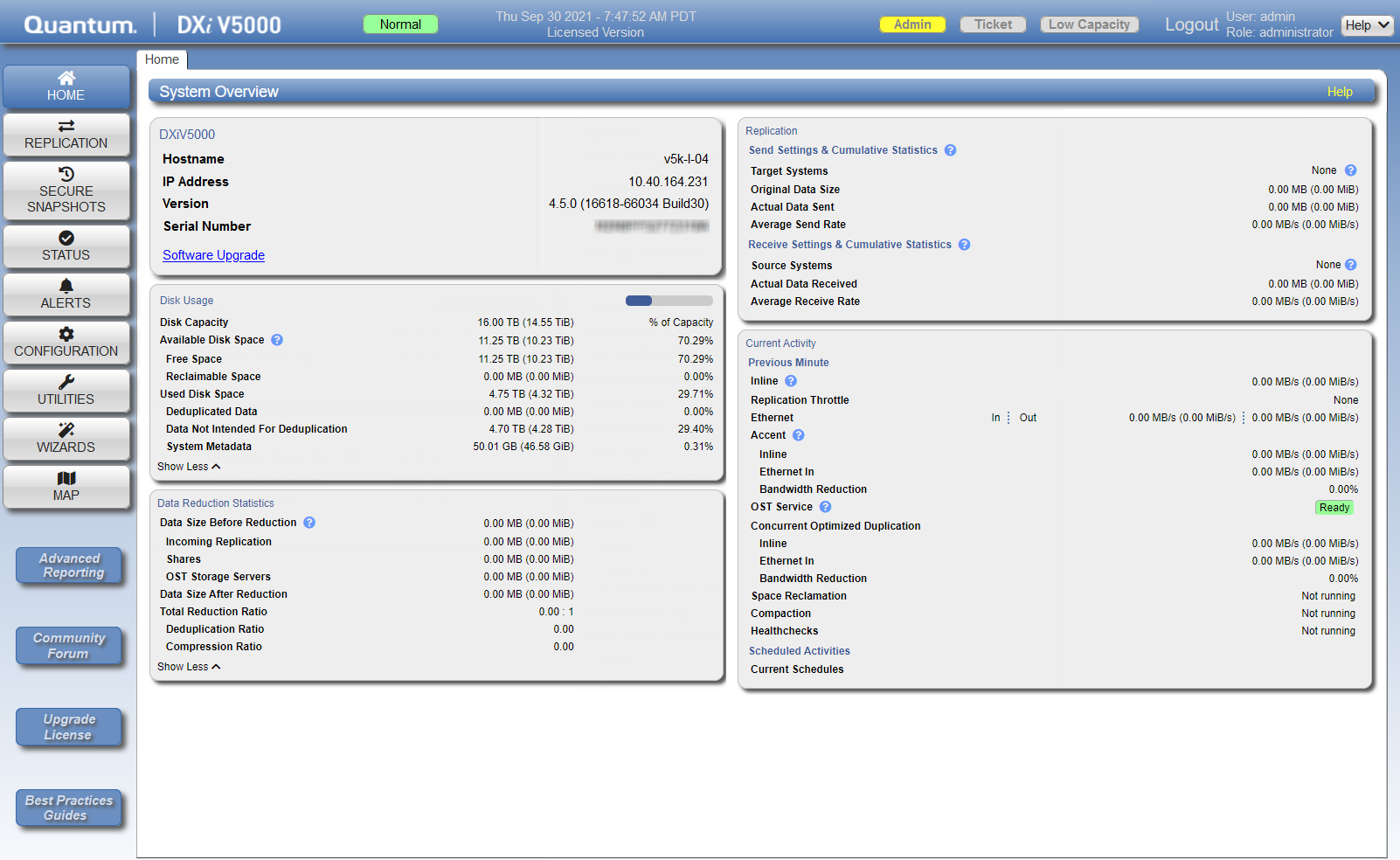Home Page
The first page that displays after you log on to the DXi remote management console is the Home page. Use the Home page to see important performance information at a glance, including disk usage, data reduction statistics, and replication activity.
To return to the Home page at any time, click Home on the main menu.
The Home page contains the following overviews:
Note: Disk usage statistics, data reduction statistics, replication statistics, and current activity are updated every 30 seconds.
On the lower-left side of the Home page, below the menu options, the Community Forum button links to the V5000 Community Forum website, where V5000 users exchange information, find tips and tricks that other admins have learned, and generally engage with the V5000 community. Also at this site will be "how to" videos and videos on new or upcoming features.
To either upgrade from a Community Edition to a Licensed Subscription Edition, or to increase storage capacity or add other features, click on the Upgrade License button below the left-side menus.