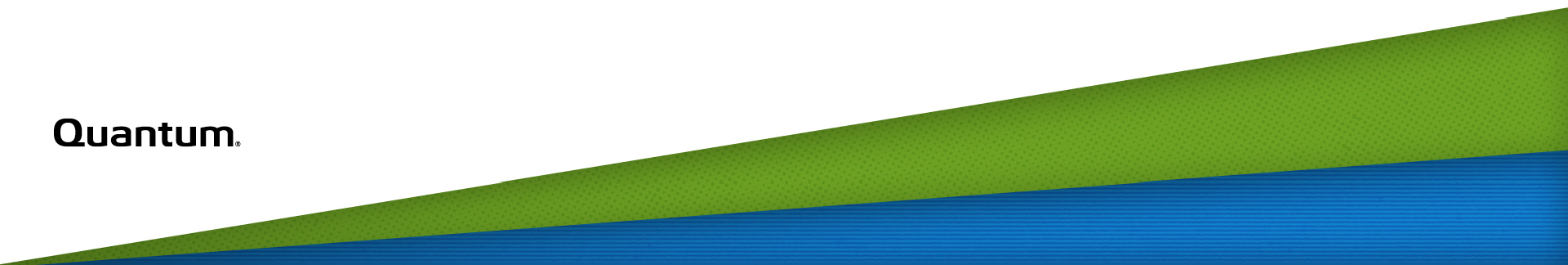System Overview
The DXi System Overview on the Home page displays the following information about the system:
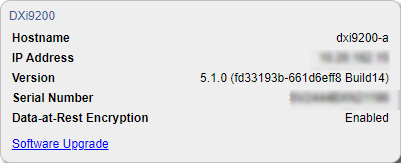
| System Information | Description |
|---|---|
| Hostname | The hostname of the DXi9200. Click to change the hostname. See Network. |
| IP Address | The IP address of the DXi9200. Click to change the IP address. See Network. |
| Version | The software version installed on the DXi9200. A Quick Tip icon indicates if a software upgrade is available for the DXi9200. Click to upgrade the software. Click to upgrade the software. See Checking For Software Upgrades and Software Upgrades. |
| Serial Number | The serial number of the DXi9200. You need to know the serial number to add a licensed feature. See License Keys. |
| Data-at-Rest Encryption | The status of Data-at-Rest encryption (Enabled or Disabled). To enable Data-at-Rest encryption, see Data-at-Rest or Storage Encryption. |
| Software Upgrade | Click to display the Software Upgrade Utility. See Software Upgrades. |