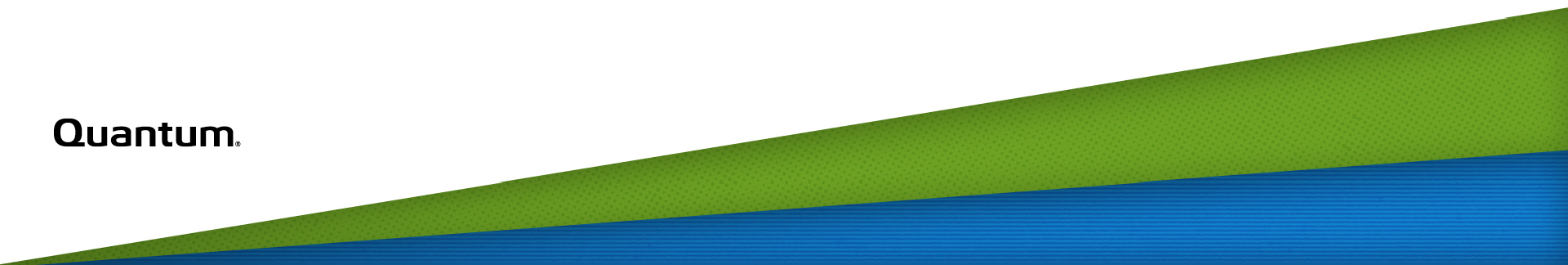License Keys
The License Keys page allows you to add a storage capacity upgrade license to the DXi9200 to expand storage capacity on your system.
To access the License Keys page, click the Utilities menu, and then click the License Keys tab.
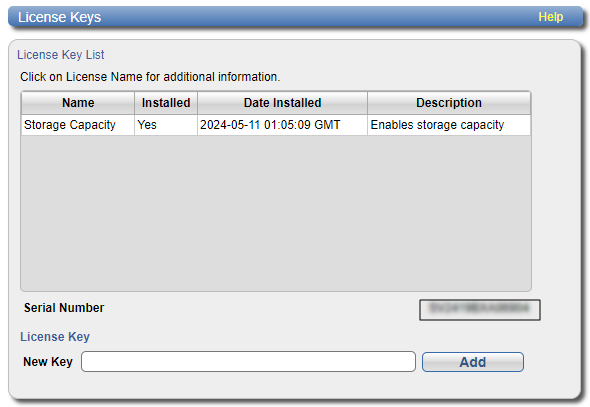
Tasks
Use the License Keys page to perform the following tasks:
- View information about available and installed licenses. See License Key Information.
The License Key List displays the following information about licenses that are available for the DXi9200:
| Name |
The name of the license. To display details for a license, click the license name. |
| Installed | The state of the license (Yes if the license is installed, No if the license is not installed). |
| Date Installed | If installed, the date the license was installed. |
| Description | A brief description of the license. |
The following licenses may be provided by a license key certificate:
| License | Description/Function |
|---|---|
| Storage Capacity |
Enables the purchased storage capacity for the system. Note: If you purchase a storage capacity upgrade, you will receive a License Certificate you can use to enable the additional capacity. See Video: Install the Capacity License. |