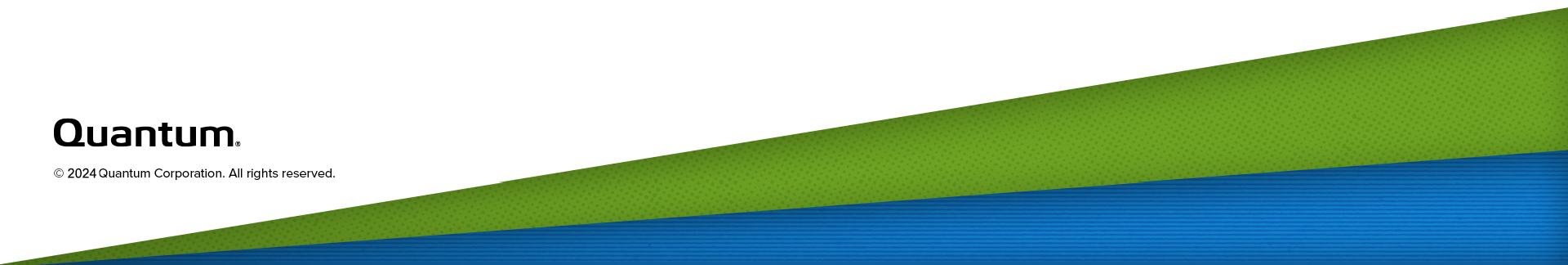Target IP Mapping
The Target IP Mapping page allows you to map a target data IP address to route all network traffic sent to the data IP address to the specified replication IP address instead. This can be necessary if the target DXi is configured with different network interfaces (and therefore different IP addresses) for data and replication traffic. See Network.
Generally, OST traffic is routed to the data network segment. However, the OST Automatic Image Replication (AIR) and Concurrent Optimized Duplication features use the replication network segment to transmit data to the target system. (Optimized duplication can optionally use the replication channel.) When a data IP address is mapped to a replication IP address, OST traffic that is sent to one of the IP addresses is routed to the other IP address as necessary.
Additional Information
- You must add target IP mapping information if you are performing optimized duplication on a segmented network and replication is not configured between the source DXi and target DXi.
- Quantum does not recommend mapping multiple data IP addresses to a single replication IP address. If you have mapped multiple data IP addresses and the routing is not working, try removing the additional data IP addresses, and map only a single data IP address.
- To switch from using the replication channel to the OST channel for optimized duplication, replication must be unconfigured.
To access the Target IP List, on the OST page, click the Target IP Mapping tab.
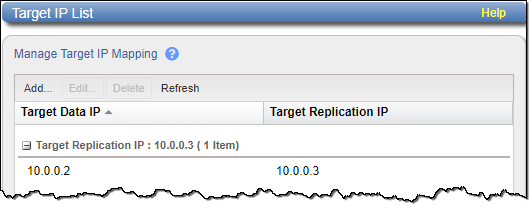
Tasks
Use the Target IP Mapping page to perform the following tasks:
- View information about mapped data and replication IP addresses. See Target IP Mapping List.
- Map a target data IP address to a replication IP address. See Mapping a Target IP Address.
- Edit the mapping for a target data IP address. See Editing a Mapped IP Address.
- Delete the mapping for a target data IP address. See Editing a Mapped IP Address.
The Target IP Mapping list displays the following information for all mapped IP addresses:
- Target Data IP - The mapped target data IP address.
- Target Replication IP - The replication IP address to which the data IP address is mapped.
By default, items in the list are grouped by target replication IP address. To turn off grouping, click the arrow to the right of a column heading and clear the Show in groups check box.
Note: To update the list with the latest information, click Refresh.
Add mapping for a target data IP address to route all network traffic sent to the address to the specified replication IP address instead.
To map a target IP address:
-
Click Add.
The Add Target Data IP Mapping window displays.

-
Enter information about the mapping:
Target Data IP The target data IP address to map. Target Replication IP The replication IP address to map the data IP address to. - Click Apply.
Edit a mapped IP address to route traffic sent to the target data IP address to a different replication IP address.
To edit a mapped IP address:
-
Click in the row to select a mapped IP address from the list to edit and click Edit.
The Edit Target Data IP Mapping window displays.
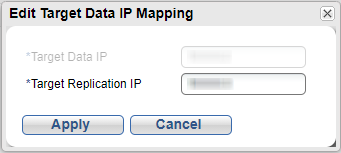
-
In the Target Replication IP box, enter the applicable replication IP address.
Note: If you are editing a mapped IP address, you cannot change the target data IP address.
- Click Apply.
Delete a mapped IP address if traffic sent to the target data IP address no longer needs to be routed to a replication IP address
To delete a mapped IP address, select the IP address and click Delete.
Note: You can select multiple mapped IP addresses to delete at once.