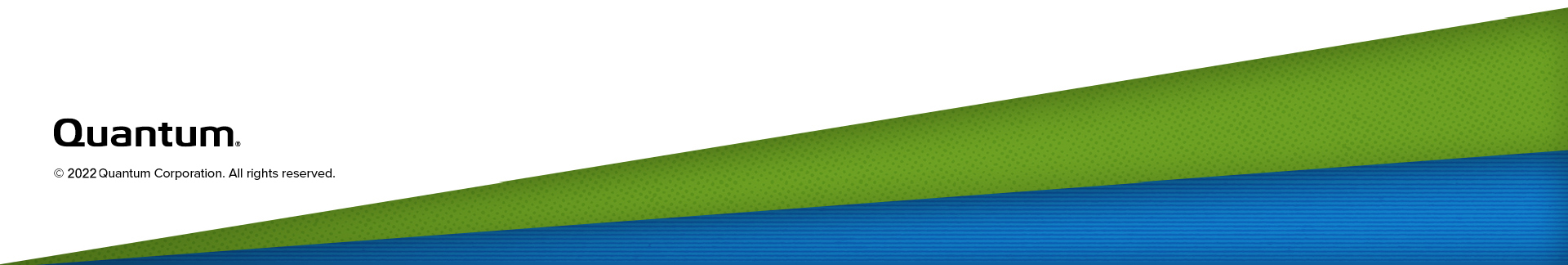- Obtain the license.dat file for your system that includes the NAS license. See Obtain and Install StorNext Non-Expiring Licenses for details about obtaining StorNext licenses.
- In StorNext Connect, navigate to the Manage QXS page. See Manage QXS.
- Click the link to the StorNext system you need to license. This opens the StorNext GUI on the primary node.
- Log in to the StorNext GUI using the StorNext credentials for a user with NAS and Manage Licenses privileges (includes the admin user account).
- In the StorNext GUI, click Configuration, and then click Licenses. The Configuration > Licenses page appears.
- Click Import to install the license.dat file you obtained earlier that includes the NAS license.
-
Close the StorNext GUI.