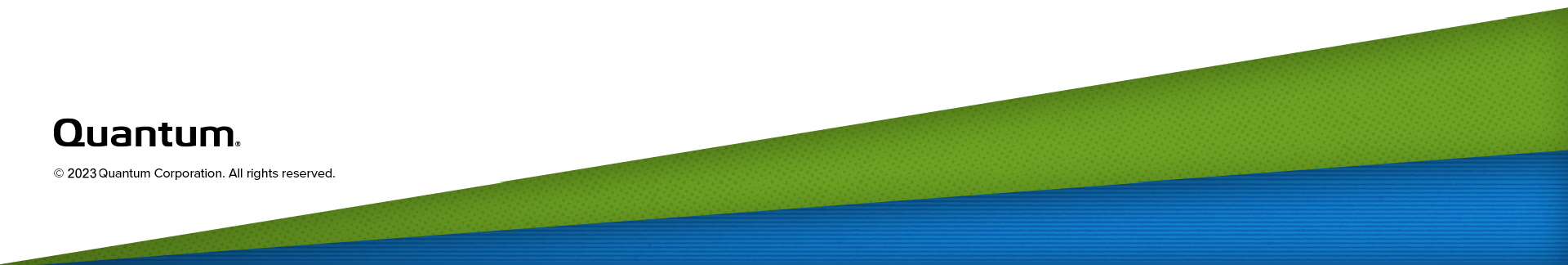Remove and Install the Server Cover
Use the following tasks to remove and install your server's cover.
Prerequisites
Review the following prerequisites before removing or installing the server cover.
- Read the Safety instructions. See Remove and Replace Server Components.
- Turn off the server, including any attached peripherals.
- Disconnect the server from the electrical outlet and peripherals.
- Remove the optional bezel. See Removing and Installing the Front Bezel.
- Turn the latch release lock to the unlock position.
- Lift the cover release latch and remove the server cover.
Figure 1: Sever Cover Removal

|
1. Latch release lock |
3. Latch |
|
2. Server cover |
- Align the slots on the server cover with the tabs on the chassis.
- Press the cover release latch, and push the cover toward the front of the chassis until the latch locks into place.
- Turn the latch release lock clockwise to the locked position.
Figure 2: Sever Cover Installation

|
1. Latch release lock |
3. Latch |
|
2. Server cover |