View Your Current Appliance Controller Version
You may need to access the Appliance Controller version when you are talking with Quantum Support to troubleshoot an issue, or to verify whether you have the latest version of the Appliance Controller. The following task describes how to access the feature's version.
To see your current versions of StorNext and the Appliance Controller / StorNext NAS:
- Log in to the Appliance Controller CLI.
- Enter
system show version.Example:
> system show versionYou will see this (click to enlarge):
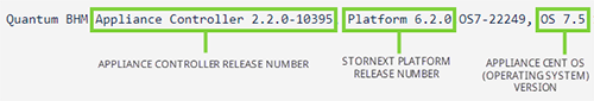
This displays all version details for your system, including rpms.
This displays all the Appliance Controller rpms currently installed on the system.
