
|
How to Create a PDF |
Configure Laptop Network Settings for Direct Server Connections
Configure the network settings on a Windows laptop before accessing the system directly from the BMC/IPMI port. After completing the steps below, you can access the Host OS console.
VS1110-A default network IP addresses and initial installation credentials are available at Access Default Login Credentials. Additionally, you can print a copy of the Networking IP List to help you record your IP addresses. If you are installing multiple VS1110-A systems, Quantum recommends that you record all IP information.
After configuring the laptop network settings for direct server connections, you might need to reset the network connection settings on your laptop to automatically obtain an IP address.
-
Access the Network Connections control panel. To do this, right-click Start on the taskbar.

-
Click Network Connections in the Start menu. The Network status window appears.
-
In the Change your network settings section, click Change adapter options.
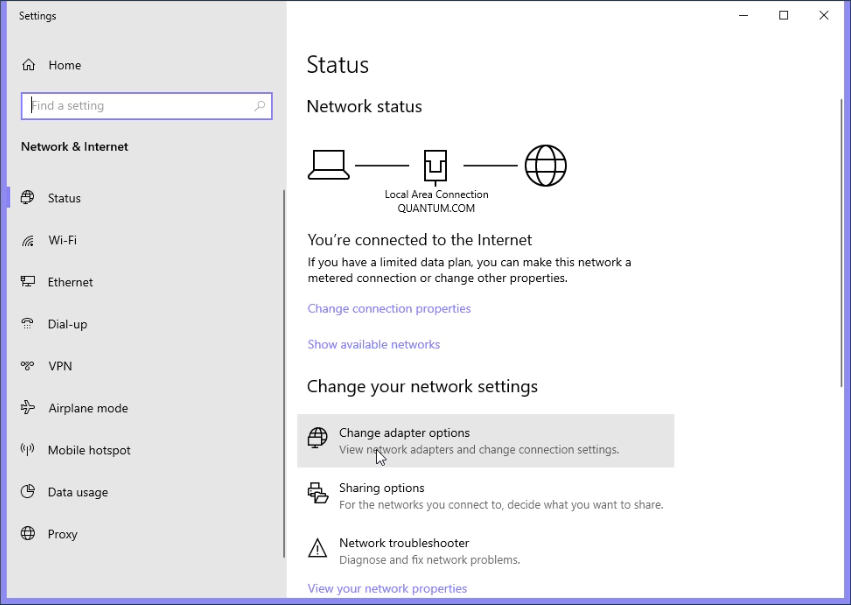
-
The Network Connections window appears. Double-click Local Area Connection.
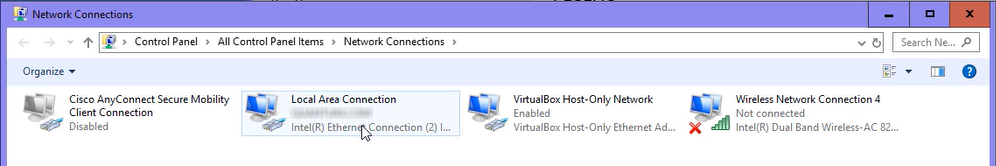
-
The Local Area Connection Status property sheet appears. Click Properties.

-
The Local Area Connection Properties dialog box appears. Click Internet Protocol Version 4 (TCP/IPv4), then click Properties.
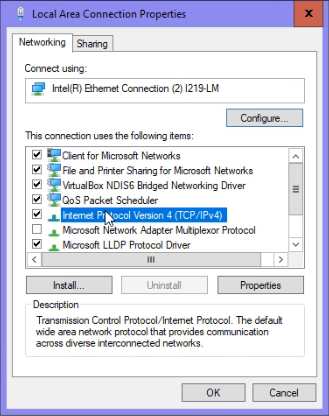
-
The Internet Protocol Version 4 (TCP/IPv4) Properties sheet appears.
Quantum recommends writing down the settings in this dialog before you change them. You can refer to this information when you reset these settings to their original values, after you finish using this local network connection.
Click Use the following IP address, then type the following addresses:
- IP address: 192.168.17.100
- Subnet mask: 255.255.255.0

- Click OK to close the Internet Protocol Version 4 (TCP/IPv4) Properties sheet. The settings take effect after about 30 seconds.
-
Connect your laptop to the BMC port.

You can now launch the Host OS console to configure your system or complete other tasks.
- When your session with the Host OS console is complete, you can reset your laptop's network connection settings to their previous configuration in the Internet Protocol Version 4 (TCP/IPv4) Properties sheet.
