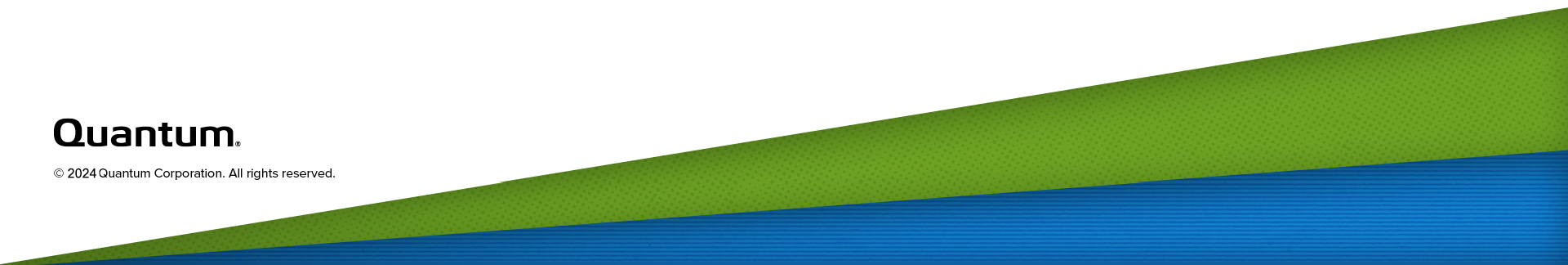F2000 Documentation Center Download
The F2000 Documentation Center is posted on quantum.com includes information for the current software release. The offline version of the documentation center may not necessarily be as current as the live version hosted on quantum.com.
If you need to view a current or older version of the F2000 Documentation Center offline, or are running an earlier version of the F2000software, you can download a copy of the doc center to view the content from a browser on your laptop or handheld device. Downloads include the Release Notes for the version of the F2000 doc center you download.
|
.zip File Download Link |
Doc Center Updates |
|---|---|
| Current Version | |
| F2000 Offline Doc Center |
See What's New? for a list of updates to the doc center. |
| Previous Versions | |
| F2000 Offline Doc Center, Rev E | |
| F2000 Offline Doc Center, Rev D | |
| F2000 Offline Doc Center, Rev C | |
| F2000 Offline Doc Center, Rev B | |
Download Directions
- Download the .zip file and extract the contents to a local directory.
- Open the unzipped directory, and double-click the Default.htm file to open the offline copy of the F2000 Documentation Center.
- Use the local copy as you would use the online copy of the F2000 Documentation Center.
Note: Because this copy of the F2000 Documentation Center is not hosted online, links to outside websites will not work unless you have an active internet connection.