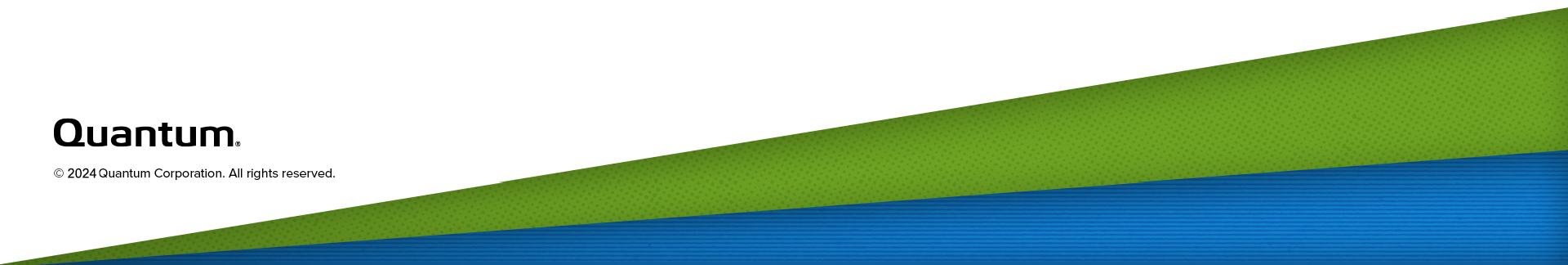AccentFS Plug-in Installation
Overview
The Accent File System (AccentFS) includes your servers in the deduplication process, to minimize bandwidth and send only unique data over the network. Since the Accent File System appears as a native file system on the client, or backup host, any program that can write to a file system can use AccentFS.
AccentFS enables a hybrid, or collaborative, approach to deduplication, combining the best features of both target and source-based systems. It moves a portion of the deduplication process to the backup server, so that only unique blocks are transmitted to the target appliance. This system allows DXi Accent to accelerate backups where network bandwidth is the limiting factor.
The Accent File System uses FUSE (File System in User Space) to export file system requests to a custom daemon. The daemon converts file system requests as appropriate, and transports new user data to the DXi using the distributed deduplication features of DXi Accent.
AccentFS is intended to be used by backup applications not supported directly by Quantum application-specific plug-ins.
Note: Quantum recommends always upgrading to the latest version of AccentFS.
Click here to download the latest version of the AccentFS Plug-in.
Server requirements:
DXi software version 4.0.1 or greater (DXi4800, DXi9000, DXi91000, DXi V5000).
DXi software version 5.0 or greater (DXi T10, DXi9200).
One or more application-specific shares on the DXi .
Client server requirements:
FUSE-libs RPM must be installed.
Supported platforms:
Red Hat Enterprise Linux (RHEL) OS 6
Red Hat Enterprise Linux (RHEL) OS 7
CentOS 7
DXi Support
AccentFS Plug-in support is available for the following DXi systems:
- DXi4800
- DXi9000
- DXi1200
- DXi9200
- DXi T10
- DXi V5000
Note: To determine the firewall ports that must be open for AccentFS to function, see the Firewall Ports section in DXi9000 Site Planning.
Installation Procedure
Note: Yum is the primary tool for obtaining, installing, deleting, querying and managing Red Hat Enterprise Linux (RHEL) RPM software. This process assumes you are able to connect to the server, use the command-line interface (CLI) and are familiar with yum. For more information, the RHEL7 System Administrator's Guide covers yum usage in Chapter 9: Yum.
Before you can configure the DXi with AccentFS, you must download and install the AccentFS Plug-in and install it on the media server using yum.
- Download the AccentFS Plug-in for your platform from the Quantum Service and Support Client Plug-ins page.
- Complete these steps to use yum to install the AccentFS rpm file obtained from Quantum.
- Connect to the server and open a CLI window.
- Enter
# yum install quantum-accentfs-7.0.0-3835.el6.x86_64.rpm(Filename shown is an example). - At
Is this ok? [y/d/n],typeyand press Enter.
The system checks for and resolves file dependencies, checks filesize and other attributes, and returns a confirmation before proceeding.
The system runs the install package and returns AccentFS installation was successful.
Note: The RPM installs a manual page which can be accessed by running
man 8 accentfs
Note: This section assumes you have powered-on and correctly cabled your DXi system. For model-specific installation and DXi GUI access instructions, see the Documentation Center specific to your DXi model, available from the Quantum Documentation Portal.
Both creating the AccentFS share and establishing a user account can be performed either via the DXi GUI or by using the CLI, after which you can Mount the AccentFS Share.
Complete the following steps to configure the DXi and use AccentFS to connect to it.
-
To create an application-specific share:
-
Type the IP address for the DXi server in your browser's address bar.
-
Login to the DXi GUI using your Administrator username and password.
-
Use the instructions in Application-Specific Shares Configuration to create a new application-specific share.
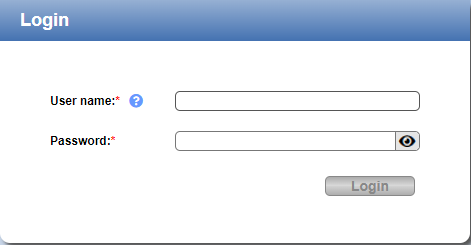
-
-
To create a user account:
-
From the home page, click the Configuration tab on the left side of the screen.
-
Under System, select the Application Access Users tab.
-
In the Authenticated Users table, click Add.
-
Use the Add User Credential dialog to add new authenticated user information and click Apply.
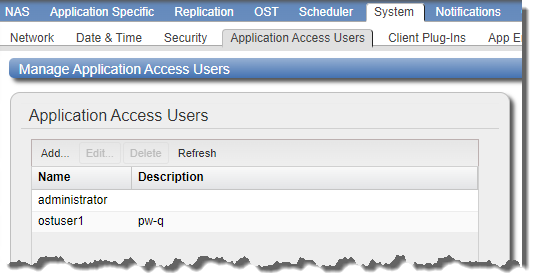
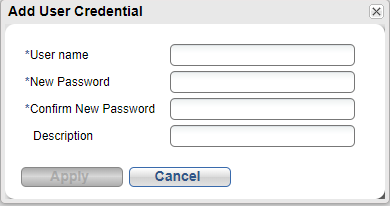
-
-
Continue with Mount the AccentFS Share.
To create an application-specific share:
-
Log on to your DXi server as the cliadmin user.
For more information, see DXi CLI Users in DXi Command Line Interface (CLI).
-
In the command line, enter
$ syscli --add share --name <sharename> --proto app_specific --dedup
To create a user account:
-
In the command line, enter:
$ syscli --add backupuser --name <username> --password <password> -
Continue with Mount the AccentFS Share.
Perform the following steps on the client server to allow it to access the share created in either the DXi GUI or using the CLI:
- Use your preferred text editor to create a Credentials file with the
username=<username>on one line andpassword=<password>on another. Take note of the location of this file. - Enter
/opt/quantum/accentfs/bin/accentfs -o credentials=<path to credentials file> <dxi hostname>:/<sharename> <mountpoint>.
Note: You will only need to create the credentials file once.
At this point, any data being written into the AccentFS share on the client gets written to the DXi.
Note: An AccentFS mount point will only be accessible to the user who mounted it. This is in contrast to other file systems where access is solely based on file permissions.
To unmount an AccentFS share on the client, type the following in the command line:
fusermount -u /path/to/mountpoint
AccentFS can be configured to secure its communications with TLS (Transport Layer Security) by adding tls_certificates=<directory> to the credentials file.
Note: This is an advanced and optional configuration option. Your company may require using TLS for added security.
The TLS certificates directory must contain the following files:
- cert.pem - The client’s public certificate.
- key.pem - The client’s private key.
- cacert.pem - The certificate authority’s certificate. This certificate will be used to verify the server’s certificate.
In addition, the TLS certificates directory may optionally contain:
- crl.pem - A certificate revocation list.
This License Agreement ("License" and/or "Agreement") defines the terms and conditions of the license between Quantum Corporation, a Delaware corporation with corporate headquarters located at 10770 E Briarwood Ave, Centennial, CO 80112 ("Quantum") and the Licensee (as defined below) for use of Quantum's Software and Documentation. Any Software or Documentation provided to Licensee by Quantum will be subject to the terms and conditions of this License, and by downloading, installing, or using the Software or Documentation; Licensee signifies its agreement with this License. If Licensee does not agree to all of the terms of this License, then Licensee must not download, install, or use the Software or Documentation.
-
Definitions:
- "Designated System" or "Product" means a Quantum DXi.
- "Documentation" means the published documentation accompanying the Software or Products or available online at Quantum's website, (as applicable) in any form or media provided.
-
"Licensee" shall mean the individual or legal entity that downloads, uses, and/or installs Software in any form, including use following installation and/or download on the Designated System by a third party on behalf of the Licensee.
- "Open Source Software" means those third party software components identified as such in the Documentation or in the "About", "Readme" or similar files in the Product, which are required to be licensed under separate terms and conditions by the supplier of such Open Source Software ("Open Source License") and which are delivered as part of the Products. To obtain a copy of the source code for the Open Source Software, please contact Quantum. A copy of the applicable Open Source License is provided with the Open Source Software, in the Documentation, or via the following link on the Quantum website: www.quantum.com/opensource.
- "Software" means the current version of Quantum proprietary software program(s) accompanying this license, in object code form only. Software does not include Open Source Software.
-
License.
- License Grant. Quantum grants to Licensee a personal, non-exclusive, non-transferable license to use Software with the Designated System.
- Open Source. Licensee acknowledges that Open Source Software is licensed separately pursuant to the applicable Open Source License. Licensee's use of any Open Source Software shall be subject to and Licensee agrees to comply with the applicable restrictions and other terms and conditions of the applicable Open Source License.
- Use. Licensee is authorized to use the Software on the Designated System only, or on backup equipment if the Designated System is inoperative until such time as the Designated System is restored to operation. This grant is specifically limited to use by the Licensee for normal, customary, internal data processing, and specifically excludes Licensee's time-sharing or the rental of the Software or use of the Software in the development or marketing of a competitive or compatible product. No right to use, print, copy, or display the Software or Documentation, in whole or in part, is granted hereby except as expressly provided in this License.
- Copying. Licensee may copy Software in a non-printed, machine-readable form for archival and backup purposes only, and copy the Documentation as needed for internal use only of licensed Software. In order to protect Quantum's trade secret and copyrights in the Software and Documentation, Licensee agrees to reproduce and incorporate Quantum's proprietary rights, trade secret or copyright notices in any copy or partial copy in the same form an manner as on the original, and will maintain appropriate records of the location of such copy.
- US Government Rights. If the Licensee is the United States government, Licensee understands and agrees that the Software and Documentation are provided as "Commercial Items" as defined at 48 CFR 2.101 and are being licensed to U.S. Government end users consistent with 48 CFR 12.212 and DFAR Section 227.7202, as applicable.
- Import/Export Regulation. Software and Documentation, including technical data, is subject to U.S. export control laws, including the U.S. Export Administration Act and its associated regulations, and may be subject to export or import regulations in other countries. Licensee agrees to comply strictly with all such regulations and acknowledges that it has the responsibility to obtain licenses to export, re-export, or import Software or Documentation.
-
Software Ownership and Protection
- Title to Software. The Software, Open Source Software and Documentation are licensed, not sold. All right, title, and interest in and to the Software, Open Source Software and Documentation and in any ideas, know-how, and programs which may be developed by Quantum in the course of providing support, including any enhancements or modifications and all intellectual property rights embodied therein, will at all times remain the property of Quantum or its licensors. Licensee hereby acknowledges that the Products are protected by the copyright laws and other laws pertaining to intellectual property and proprietary rights in the United States and other countries. Licensee is aware that this License confers only the right to use the Products while this License is in effect. It does not convey any rights of ownership in or to the Software, Open Source Software or Documentation.
-
Restrictions. Licensee will not itself or permit others to:
- sell, sublicense, transfer, publish, disclose, display, provide access via a network or otherwise make available the Software or Documentation or any copy thereof to others;
- Remove, obscure, or alter any copyright, trade secret, trademark, patent or other proprietary ri
- modify, merge with other programs or translate any portion of the Software or Documentation into any other assembly or language; and
- reverse-assemble, reverse-compile or attempt to derive a source code equivalent of the Software, except to the extent expressly permitted by law provided that if you need information in order to assist in debugging a modified Open Source Software library, contact Quantum for assistance. If Licensee is located within the European Union, please contact Quantum for information regarding interoperability.
- Protections. Licensee agrees to secure and protect the Software, the Documentation, and copies thereof in a manner consistent with Quantum's rights therein and to take appropriate action to satisfy its obligations in this Agreement by instruction or agreement with its employees, agents, subcontractors or others who are permitted access to the Software and Documentation. All programs or copies developed by or for Licensee in violation of this License, including translations, compilations, partial copies and up-dates, are owned by Quantum.
- Responsibility. Licensee has sole responsibility for use of the Products and any information entered, used, or stored thereon, including responsibility for protection of data from modification, destruction, or disclosure, and for the accuracy and integrity of the data. Quantum assumes no responsibility for Licensee's negligence or failure to protect its data.
-
No Warranty.
SOFTWARE IS BEING PROVIDED "AS IS." QUANTUM CORPORATION DOES NOT GUARANTEE SOFTWARE NOR DOES QUANTUM PROVIDE ANY WARRANTIES WHATSOEVER, EITHER EXPRESSED OR IMPLIED, INCLUDING, BUT NOT LIMITED TO, IMPLIED WARRANTIES OF MERCHANTABILITY OR FITNESS FOR A PARTICULAR PURPOSE. LICENSEE ASSUMES THE ENTIRE RISK AS TO QUALITY AND PERFORMANCE OF SOFTWARE. IN NO EVENT SHALL QUANTUM CORPORATION BE LIABLE FOR ANY INDIRECT, SPECIAL, CONSEQUENTIAL OR INCIDENTAL DAMAGES OR CLAIMS FOR LOSS OF BUSINESS OR LOSS OF PROFITS, INCLUDING BUT NOT LIMITED TO LOSS OF OR DAMAGE TO DATA, EVEN IF QUANTUM SHALL HAVE BEEN ADVISED OF THE POSSIBILITY OF SUCH POTENTIAL LOSS OR DAMAGE. Local law may apply and may not allow the exclusion or limitation of implied warranties or liability for incidental or consequential damages, so the above limitations may not apply.
- Term and Termination. This License commences upon installation, download, and/or use and will continue uninterrupted unless Licensee fails to comply with any conditions of this License whereupon Quantum may terminate this License effective upon receipt of notice to Licensee. Within 30 days after termination of this License, Licensee will certify, in writing, to Quantum, that Licensee has discontinued the use of all Software and Documentation and returned to Quantum the original and all copies of the Software and Documentation in any form maintained by Licensee.
-
General.
- Non-Waiver. The failure by Quantum at any time to enforce any of the provisions of this License or any right or remedy available hereunder or at law or in equity, or to exercise any option herein provided, shall not constitute a waiver of such provision, right, remedy or option or in any way affect the validity of this License. The waiver of any default by Quantum shall not be deemed a continuing waiver, but shall apply solely to the instance to which such waiver is directed.
- Audit Rights and Remedies. Licensee grants to Quantum or its independent accountants the right to examine Licensee's relevant books, records, accounts and Systems during Licensee's normal business hours to verify compliance with this License.
- No Assignment or Modification. This License is not assignable. None of the Software or Documentation may be sublicensed, assigned, or transferred to any other party without Quantum's prior written consent. Any effort contradictory with this is null and void. This License can only be modified by a written agreement executed by the parties.
- Governing Law and Venue. This License shall be governed by and construed in accordance with the laws of the State of California, United States of America, as if performed wholly within the state and without giving effect to the principles of conflict of law. All disputes shall be resolved by a court of competent jurisdiction in the State of California.
- Entirety. This Agreement constitutes the entire agreement between the parties concerning the subject matter hereof. No amendment of this Agreement shall be binding on the parties unless mutually agreed to and executed in writing by each of the parties. No amendment to this Agreement shall be effective until the Parties mutually agree in the form of a written instrument. Headings used herein are for convenience only, are not part of this Agreement, and shall not be used in construing it.
- Severability. If any provision of this Agreement is held to be invalid by a court of competent jurisdiction, then the remaining provisions shall nevertheless remain in full force and effect. The parties further agree to negotiate in good faith a valid and enforceable provision that most nearly affects the parties' intent and to be bound by the mutually agreed substitute provision.
- Language. The original of this Agreement is in English and Licensee waives any right to have it written in any other language. Section headings are for convenience only.