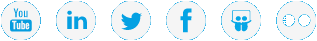High Availability Overview
The primary advantage of an HA system is safety and uninterrupted operation, because an HA configuration includes both a primary and secondary server (node). During operation, if the primary server fails, failover occurs automatically and the operation is resumed on the secondary server. The Tools > High Availability menu options enable you to perform the following HA-related tasks:
| Menu Option | Description |
|---|---|
| Tools > High Availability > Convert | Convert a shared file system to high availability configuration. |
| Tools > High Availability > Manage | View the current status of the file systems on your HA system and perform various HA-related functions such as enter or exiting Config mode on the HA cluster. |
In addition, see the High Availability Troubleshooting page to determine whether HA conversion has failed, diagnose the causes of failure and complete a failed conversion. This page also describes conditions under which the Enter Config Mode button is unavailable, and how to resolve it. Instructions are also provided for what to do if the StorNext GUI displays an HA report page, how to resolve this condition.