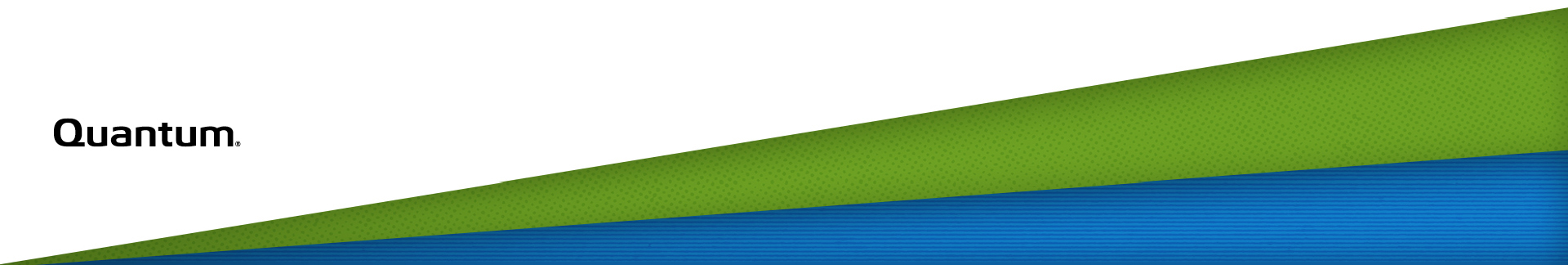Position to Element - 2Bh
The library will move the picker in front of the specified element at the current media Get position.
This command can be used to pre-position the robotics to an element to enhance performance, or it can be used as a general-purpose way to relocate the robotics without involving media movement. This might be useful for diagnostic or demonstration purposes.
The POSITION TO ELEMENT CDB format is shown in the following table.
Table 1: POSITION TO ELEMENT CDB format
|
Bit Byte |
7 |
6 |
5 |
4 |
3 |
2 |
1 |
0 |
|
0 |
Op Code (2Bh) |
|||||||
|
1 |
Reserved |
|||||||
|
2 |
Medium Transport Element Address |
|||||||
|
3 |
||||||||
|
4 |
Destination Element Address |
|||||||
|
5 |
||||||||
|
6 |
Reserved |
|||||||
|
7 |
||||||||
|
8 |
Reserved |
Invert |
||||||
|
9 |
Control |
|||||||
| Field | Description |
|---|---|
| Medium Transport Element Address |
This field contains the address of the Medium Transport element to position. A value of 0001h is the address of the Medium Transport element, but a value of 0000h is also supported (which selects the default Medium Transport element). |
| Destination Element Address |
This field contains the element address of the target to position to. It can be a storage, data transfer, or import/export element. |
| Invert | This invert request is not supported by the robot. This field must be set to 0. |