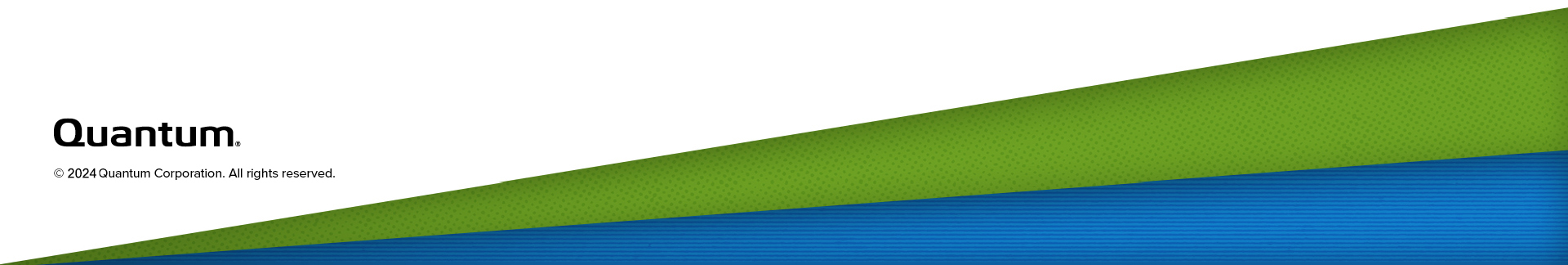Send Diagnostic - 1Dh
This command requests a tape library diagnostic. The library only supports a self-test option, which executes a pre-defined diagnostic.
This command can be used to verify the operational status of the library and its components.
The SEND DIAGNOSTIC CDB format is shown in the following table.
Table 1: SEND DIAGNOSTIC CDB format
|
Bit Byte |
7 |
6 |
5 |
4 |
3 |
2 |
1 |
0 |
|
0 |
Op Code (1Dh) |
|||||||
|
1 |
Self-Test Code |
PF |
Rsvd |
SelfTest |
DevOfl |
UnitOfl |
||
|
2 |
Reserved |
|||||||
|
3 |
Parameter List Length |
|||||||
|
4 |
||||||||
|
5 |
Control |
|||||||
| Field | Description |
|---|---|
| Self-Test Code | The Self-Test Code is not supported and must be set to 0. |
| Page Format (PF) |
Diagnostic pages are not supported and this field should be set to 0. |
| SelfTest |
When set to 1 the library will perform a predefined self-test. The SEND DIAGNOSTIC command will not return until this completes, and command completion status will indicate the results of this test. When set to 0, the self-test is not performed. |
| Device Offline (DevOfl) |
This field is not supported and should be set to 0. |
| Unit Offline (UnitOfl) |
This field is not supported and should be set to 0. |
| Parameter List Length |
This field is not supported and should be set to 0. |