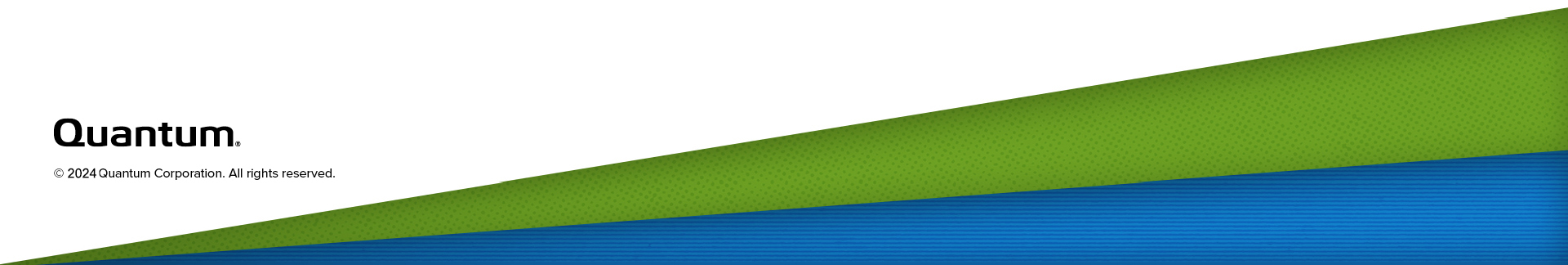SNMP Traps
This section describes the basic set of Simple Network Management Protocol (SNMP) system status traps issued by the library. Traps pertain to the entire library, not specific modules or partitions.
Traps defined in the Quantum Midrange Tape Library Management Information Base (MIB) are issued with enterprise OID “Quantum Midrange Tape Library MIB”, which resolves to 1.3.6.1.4.1.3697.1.10.15.
Table 1: Status Traps
| Trap ID | Trap | Description |
|---|---|---|
| 1 |
tapeLibNotifyStart |
Starting Notification that the tape library agent has started. |
| 2 |
tapeLibNotifyShutdown |
Shutting Down Notification that the tape library agent is being shut down. |
| 3 |
tapeLibNotifyRestart |
Restarting Notification that the tape library agent has been restarted. |
| 4 |
tapeLibNotifyTest |
Testing Notification of a Test TRAP. |
| 101 |
startupSequenceCompleted |
Startup Sequence Completed Notification that the library completed its boot sequence. |
| 102 |
shutdownSequenceInitiated |
Shutdown Sequence Initiated Notification that the library started its shutdown sequence. |
| 103 |
phLibraryStateChange |
Change in Library State Notification of a physical library state change. |
| 104 |
moduleMagazineStatusChange |
Module Magazine Status Change Notification of overall magazine access status change. |
| 105 |
ieAreaStatusChange |
I/E Area Status Change Notification of I/E area magazine access status change. |
| 106 |
libraryConfigurationChange |
Logical Library Mode Change Notification of logical library mode change. |
| 107 |
logicalLibraryModeChange |
Logical Library Mode Change Notification of logical library mode change. |
| 108 |
driveModeChange |
Drive Mode Change Notification of drive mode change. |
| 109 |
driveStateChange |
Drive State Change Notification of drive state change. |
| 110 |
libraryRASStatusChange |
RAS Status Change: Libraryª Notification of library RAS subsystem health status change. |
| 111 |
driveRASStatusChange |
RAS Status Change: Drivesª Notification of drive RAS subsystem health status change. |
| 112 |
mediaRASStatusChange |
RAS Status Change: Mediaª Notification of media RAS subsystem health status change. |
| 113 | rasTicketNotification |
RAS New Ticket Notification Notification of new event ticket occurrence. |
| 440 | userLogin |
User Login Notification that a user has logged-in to the library |
| 441 | userLoginFailed |
User Login: Failed Notification that a user login attempt failed |
| 442 | userLogout |
User Logout Notification that a user has logged out from the library |