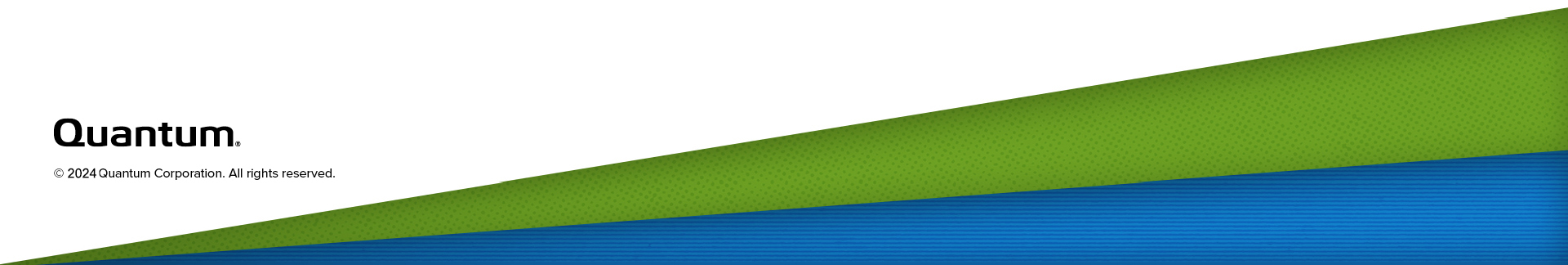Remove a Stuck Tape from the Robot
-
Check the robot condition. Look through the window on the front of a module, determine the condition of the robot. Is the:
-
Robot level?
-
Cartridge fully retracted into the picker?
-
Cartridge clear of the magazine?
-
Robot powered on?
Note: Media can be removed without powering down the robot but the necessary magazine will need to be manually removed.
-
-
Determine which magazine to eject:
- If the cartridge is partially engaged with the magazine, manually remove the magazine from the opposite side
- If the cartridge is not engaged with the magazine, manually remove the magazine on the cartridge side
-
Insert the T8 end of the assembly tool into the magazine release hole until the magazine pops out. Remove the magazine.
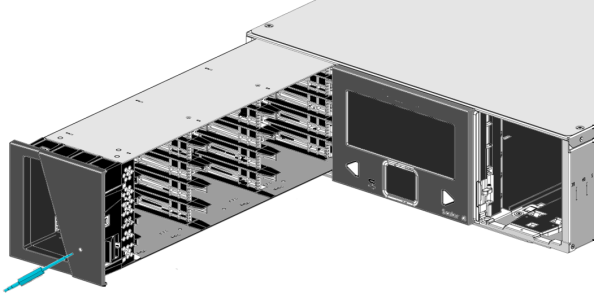
-
Next, determine position of the robot picker fingers:
- If the fingers are not engaged into the cartridge, slide the Picker to its retracted position, remove the cartridge
- If the fingers are engaged into the cartridge, slide the picker to its retracted position, gently pull on the picker fingers to disengage them (no more than 45 degrees recommended). Then slide the cartridge away from the picker, lift and remove

- Replace the cartridge into the removed magazine if there is a space. If not, follow import procedure when finished.
- Insert the magazine into it's slot.
- Close any RAS tickets related to the stuck tape.