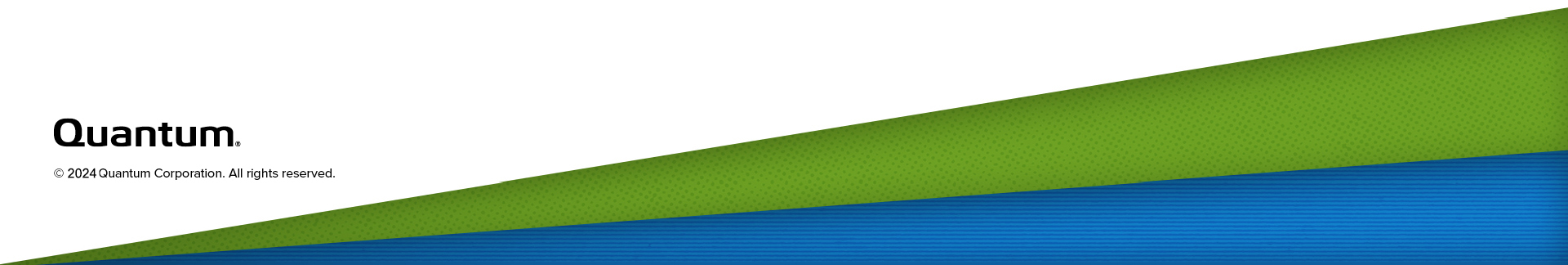Local User Interface (LUI)
The local user interface is an LCD touch screen. There are three main screens, each with two sub-functions under each screen. You can perform many more operations and configuration tasks from the WebGUI than you can from the local user interface.
Note: Holding down the < for 3 seconds will return you to main menu.
The LUI contains three main screens:

The Power Functions menu option contains the following functions:
- Restart
- Reset
- Shutdown
The Ticket Functions menu option contains the following functions:
- View RAS Tickets -> QR Code Display
- Close RAS Tickets
When a RAS ticket is generated by the library, the LUI screen color will change to indicate the severity of the generated RAS ticket.
| RAS Ticket Severity | LUI Screen Color |
|---|---|
| Critical - Severity 1 | Red |
| Degraded - Severity 2 | Orange |
| Warning - Severity 3 | Yellow |
| Attention - Severity 4 | Blue |
| Information - Severity 5 | Green |

The Library Functions menu option contains the following functions:
- Partition Online/Offline
- Media Blocked/Unblocked
- Magazines
- Eject Magazine
- Unblock Media
- Environment (Library Temperature, Humidity, and Dew Point)
Unblock Media
Blocked media can be unblocked at the partition level and magazine level. When you select Unblock Media on the selected partition or magazine, the LUI will indicate how many media tapes are blocked. If no tapes are blocked, a "No tapes are blocked" message appears.
You cannot use this feature in the LUI to block tapes or re-block tape in partitions or magazines.
The Drive Functions menu option contains the following functions:
- Drive Online/Offline
- Drive Vary-On/Vary-Off
- Log On/Log Off

The Network Functions menu option contains the following functions:
- Configure Port IPv4/IPv6
- Port 1
- IPv4
- Address (shows DHCP enabled/disabled, IP, Mask, and Gateway)
- Configure DHCP or Static
- QR Code
- Ipv6
- IP Address
- IPv4
- Configure Internal Network
The Service Functions menu option contains the following functions:
-
Service > Diagnostics
The Diagnostic menu option contains the following functions:
-
Test Robot
-
Test Drive
-
Test Magazine
-
Test Module Assembly
-
IVT
-
Run Demo
-
-
Service > Maintenance
The Maintenance menu option contains the following functions:
-
Library
-
Robot State (Vary-On/Off)
-
Robot Position (Parking /Replacement)
-
Factory Defaults
-
Admin Reset
-
Disable Multi-Factor Authentication (MFA)
-
Disable Login Restrictions
-
Memory Use (Sector/Spare Block Usage)
-
VPD (SN, WWN)
-
-
iBlade
-
VPD (SN, FW, Partitions)
-
Restart
-
Shutdown
-
-