- A file for each base disk (identified by -flat.vmdk), which contains the full disk backup.
- A CBT file (identified by -pancbt.vmdk) for each base disk. The CBT file contains the changed blocks for the corresponding base disk.
- Using SmartMotion backups, the vmPRO appliance performs a full disk backup following the CBT reset time. The CBT reset time indicates when to initiate a full disk backup, thus resetting the CBT cycle. For more information about CBT reset times, see Configuring CBT on a vmPRO Appliance.
- After the full backup, the vmPRO appliance runs differential backups on the disk until the next reset time, at which point the vmPRO appliance runs another full disk backup to replace the previous full disk backup.
Note: Keep in mind that the base disk's modification time is the start of the reset time, while the CBT files have newer modification times.
Figure 1: CBT Cycle
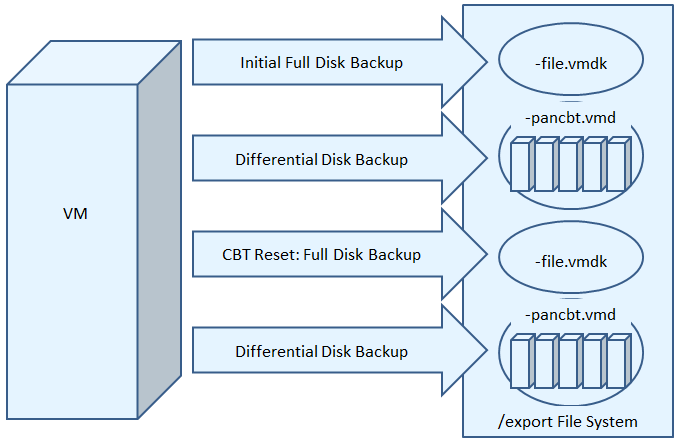
Note: The CBT files are not complete disk images because they contain only the disk's changed data. You cannot access the data in CBT files until you perform a full recovery of these files using the Recover Virtual Machines Wizard.
