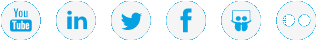Navigate the Vision Devices Console
Use the Devices Console to monitor Quantum devices, manage alert notifications, and schedule a Devices Inventory report.
- Display the Devices console by doing one of the following:
- On the Vision toolbar, click Devices.
- At the top of the Vision window, click
 .
.
Figure 1: Devices Console
- In the Group Filter list, select a group for which to view information in the Device Status pane, as needed. The default is All Devices.
- View the following information for each displayed device:
Column
Description
Status
The color-coded icon indicating the device's status.
Device
The name assigned to the device when it was discovered in Vision.
Address
The device's IP address or host name.
Click the IP address or host name to launch the native management interface for the device.
Serial Number
The device's serial number.
Product
The Quantum product model name for the device.
Software Version
The current software version of the device.
Last Gather
The last time Vision communicated with the device.
Protocol The device's encryption protocol
- http – The data collection path to the device uses an unencrypted connection.
- https – The data collection path to the device uses an encrypted connection.
Note: The data collection path to vmPRO appliances is always encrypted.