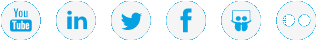Enable Vision Monitor Access
Enable Monitor Account Access to allow users to log on to Vision as a monitor. A monitor can view information but cannot make changes. Monitor access is enabled by default.
Note: To log onto Vision as a monitor, enter monitor for both the user name and password on the Login page.
- On the Vision Configuration menu, click Authentication to display the Vision Authentication Configuration dialog box.
- In the Monitoring pane, select the Enabled Monitor Account Access check box to enable monitor access to Vision.
- Click Save.