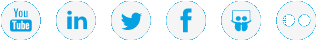Issue System Commands
Use the following commands to perform system functions from your Vision VM's console command line.
- Access the Console Command Line.
- At the prompt, enter the following:
system reboot
- Access the Console Command Line.
- At the prompt, enter the following:
system restart service
- Access the Console Command Line.
- At the prompt, enter the following:
system shutdown
- Access the Console Command Line.
- At the prompt, enter the following:
system upgrade
Additional Information
- For Vision 4.3 or newer, the
system upgradecommand upgrades the Vision appliance from the Quantum repository by locating and downloading the upgrade RPM. - If you are currently running Vision 4.2 or 4.2.1, you cannot access the Quantum repository. Instead, use
system upgrade scporsystem upgrade httpto upgrade to Vision 4.3.2 or newer.