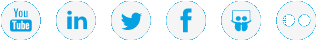Vision Reporting
Vision includes a set of standard reports that present configuration, performance, and capacity information for DXi, Q-Cloud Protect, DXi 35/55, and Scalar. Using the Reporting console, you can generate and view reports, set up recurring schedules for automatically generating reports, and send reports to specified recipients.
Standard Vision Reports
Displays a table of device configuration properties and statuses, such as the type and number of licenses for a Scalar library.
Displays a chart showing historical performance or capacity data for applicable devices, such as deduplication statistics over time for a DXi device.
Displays a chart showing current performance or capacity data for applicable devices, such as a snapshot of current capacity usage for a Q-Cloud Protect appliance.
The Alert Acknowledgement History report and the DXi Replication reports are unique and do not report on properties or data series.
Displays a history of acknowledged alerts.
Display status counts and summary statistics for replication activity.
Additional Information
For DXi devices and Q-Cloud Protect appliances, you can access the Advanced Reporting cosnole in Vision. Use this console to view a wide variety of detailed performance information for your DXi devices and Q-Cloud Protect appliances. See Advanced Reporting in Vision.
Figure 1: Reporting Console – Observable Snapshot Report (DXi Capacity Growth Snapshot)