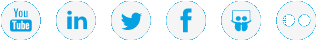Vision Database Backup, Restore, and Migration
Vision's database consists of two separate storage systems: Relational Database Management System (RDBMS) and Round-Robin Database (RRD).
You should regularly back up your Vision databases to protect against data loss. Back up the RDBMS and the RRD databases together to preserve consistency between the databases in the backup. You can then restore lost Vision data from the backed-up databases.
Note: For Vision 4.2.1 and earlier, the RDBMS is Apache Derby. For Vision 4.3 and newer, the RDBMS is PostgreSQL. This version of help only applies to Vision 4.3 and newer.
Vision Software Migration
In addition to backing up and restoring your Vision database, you might need to move your Vision software from one Vision server to another. To perform a Vision software migration, you will need to back up the Vision database on the current server, restore the database on the new server, and update your Vision licenses on the new server.
For more information, see Migrate Vision to a Different Server.