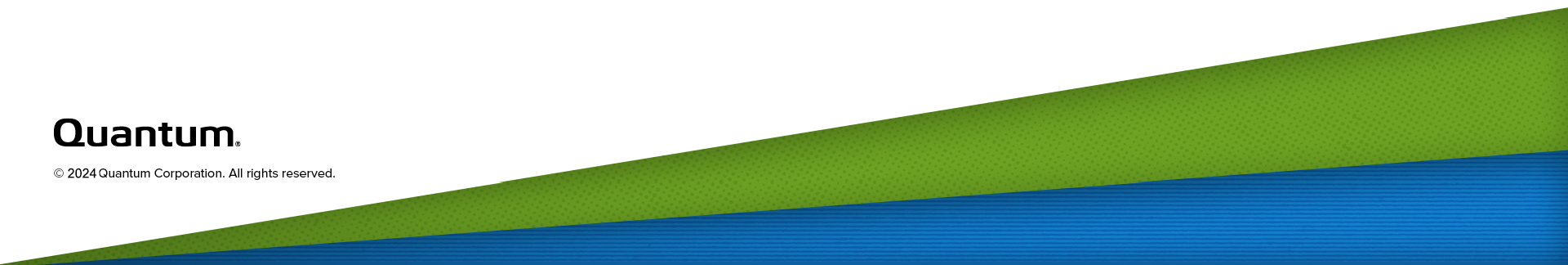Using the Gateway Server and Client feature places significant additional demands on network capacity and system memory. Before creating and using a Gateway Server and Client, review the following sections.
Note: For additional information about LAN client and server performance tuning, see the StorNext Tuning Guide.
Due to significant demands placed on the network, the following network issues can occur when using Gateway Servers and clients:
- Configuring Dual NICs. On Linux systems, multiple Ethernet interfaces may be configured as a single bond interface using the Linux bonding driver. The bond interface may be then be configured for use by the StorNext Gateway Server. In this case a LAN client may have only a single Ethernet interface. LAN clients running Linux may also be configured to use a bond interface. To take advantage of a second NIC in a Gateway Server, the LAN clients must also have a second connected network interface.
- Dropped Packets. Some Ethernet switches may be unable to accommodate the increased throughput demands required by the Gateway Server and client feature, and will drop packets. This causes TCP retransmissions, resulting in a significant performance loss. This can be observed as an increase in the Segments Retransmitted count in
netstat -soutput during LAN client write operations and Gateway Server read operations.- To address this issue, edit the
/usr/cvfs/config/dpserverconfiguration file and reduce the Gateway Server TCP window size from the default value. (Remount the file system after making changes.) This may reduce the amount of packet loss. However, some Ethernet switches are unable to accommodate true GigE bandwidth, especially when multiple ports are transmitting data at the same time.
- To address this issue, edit the
- Linux Network Drivers. For best performance and compatibility, update Intel e1000 drivers to the latest version.
- In some cases, enabling TCP offload can cause issues. (Identify these issues by examining
netstat -soutput for bad segments.) If necessary, useethtool -Kto disable the offload of checksum calculations. - On some Linux 2.6 versions running on x86 64-bit systems, a console message regarding
noirq handlermay appear followed by a hard system hang. This is due to a bug in the kernel. To avoid this error, disable theirqbalanceservice.
- In some cases, enabling TCP offload can cause issues. (Identify these issues by examining
- Mismatched Server Configuration. Introducing a slower server onto the network reduces overall throughput. This is because the slower server receives some traffic from all clients. For example, adding a server with one NIC in a network where other servers have two NICs, or adding a server with less disk bandwidth or a bad network connection, reduces throughput for the entire network.
Note: On Linux, use ping and the cvadmin latency test tools to identify network connectivity or reliability problems. In addition, use the netperf tool to identify bandwidth limitations or problems. On Windows, use the Networking tab of Windows Task Manager to view network utilization.
The minimum amount of memory required for a Gateway Server depends on the configuration.
- Windows. In addition to the minimum OS memory requirements, an additional 1GB of memory must be available for each file system the Distributed LAN Gateway will serve.
-
Linux. For a Linux Gateway Server, use the following formula:
Required Memory = 1GB + (# of file systems served x # of NICs on the Gateway Server used for Distributed LAN traffic x server buffer count x transfer buffer size)
For example, consider a Linux Gateway Server that has two NICs used for Distributed LAN traffic, serves four file systems, and uses the default eight server buffers and 256K per buffer. Refer to the
dpserverandsndpscfgman pages for information about viewing and modifying Distributed LAN buffer settings on Linux. For this case:Required Memory = 1GB + (4 x 2 x 8 x 256K) = 1040MB
Note: This example results in a memory requirement of less than 2GB. However, Quantum recommends that all Gateway Servers contain a minimum of 2GB of RAM.