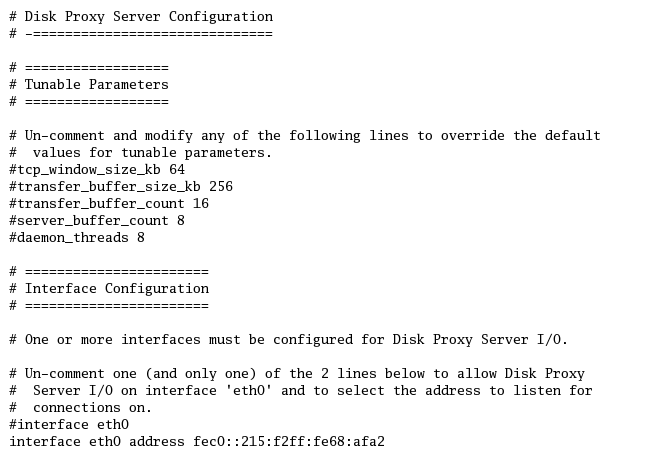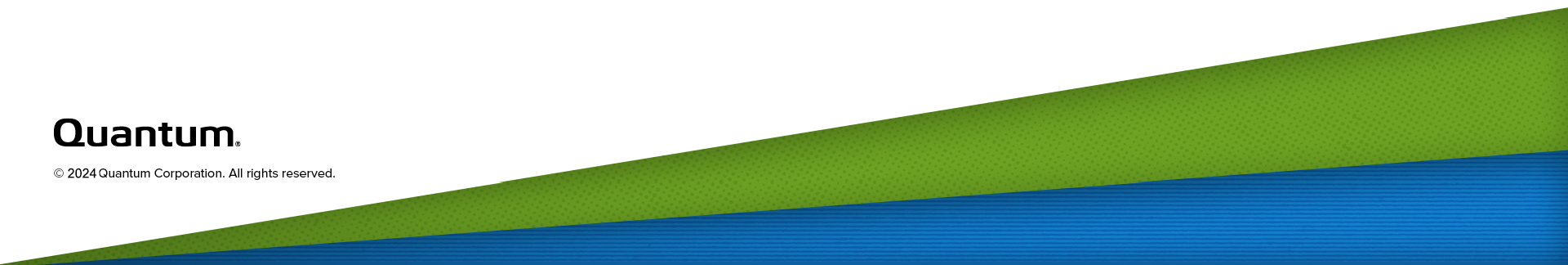To configure a StorNext SAN client as a gateway server, edit mount options in the /etc/fstab file, and then configure gateway server options.
-
Stop the StorNext SAN client. At the command prompt, type:
/etc/init.d/cvfs stop -
Configure the client to mount a file system as a gateway. To do this, edit the /etc/fstab file so that it contains the following line:
<file_system> <mount_point> cvfs rw,noauto,diskproxy=server 0 0where
<file_system>is the name of the StorNext file system and<mount_point>is the directory path where the file system is mounted. - Change to the /usr/cvfs/bin/ directory.
-
Launch the StorNext gateway configuration utility. At the command prompt, type:
./sndpscfg -eNote: To get help for the sndpscfg utility, at the command prompt, type: ./sndpscfg -h
The gateway configuration utility appears.
- Edit the default gateway configuration:
- (Required) Uncomment (delete the # next to) the line that corresponds to the network interface used by the gateway server when connecting to LAN clients. (For best performance, do not choose the network used for metadata.)
- (Optional) To change a tunable parameter from the default value, uncomment the parameter, and then specify a new value. The table below describes the tunable parameters.
Note: The gateway configuration utility uses the default text editor. If a default text editor has not been specified, the utility uses the vi editor.
Field / Button
Description
tcp_window_size_kb
The TCP window size (in KB) used by the gateway server. (Default: 64)
transfer_buffer_size_kb
The transfer buffer size (in KB) used by the gateway server. A larger buffer may increase performance for larger files. (Default: 256)
transfer_buffer_count
The number of transfer buffers used by the gateway server. This parameter is used only by Windows servers and clients. Linux servers pass the value of this parameter to Windows clients. (Default: 16)
server_buffer_count
The number of I/O buffers allocated for each network interface on the gateway server. This parameter is used only by Linux servers. (Default: 8)
daemon_threads
The maximum number of daemon threads used by the gateway server. (Default: 8)
-
When you are done making edits, type :x to save and close the configuration file. The configuration is saved in the file dpserver in the /usr/cvfs/config/ directory.
Note: To edit this file at a later date, you can run the sndpscfg utility again or edit the dpserver file directly.
-
Start the StorNext SAN client, which is now functioning as a gateway server. At the command prompt, type:
/etc/init.d/cvfs startAlternatively, type the following for Linux, SUSE, or Debian:
systemctl start cvfs
By default, the settings specified in the dpserver configuration file are used for all file systems mounted by the gateway server. To use different settings for a file system, create an override configuration file for that file system. At the command prompt, type:
where <file_system> is the name of the file system to which the override settings apply. Edit the configuration file, and then save and exit. A new configuration file with the name dpserver. <file_system> is created in the /user/cvfs/config/ directory.
Use the cvadmin commands described below to see information about gateway servers and LAN clients. For more information about using cvadmin commands, see the MAN Pages Reference Guide.
|
Command |
Description |
|
proxy |
Lists all gateway servers for the currently selected file system. |
|
proxy long |
Lists all gateway servers for the currently selected file system, as well as tunable parameters and attached disks. |
|
proxy who |
Lists gateway servers connected to the specified LAN client, as well as current I/O statistics. |
|
proxy who |
Lists LAN clients connected to the specified gateway server, as well as current I/O statistics. |