The Compression and Encryption Usage Report
Beginning with StorNext 5 release 5.3, with compression and encryption for Q-Cloud devices, you can request to view compression and encryption usage information. The compression and encryption usage information is reported by the command fsobjinfo.
The fsobjinfo Command
Execute the command fsobjinfo to generate the compression and encryption usage report. The command fsobjinfo produces a summary usage report for object store media. Object store usage is summarized based on object store media ID and policy class ID. Reported usage can be limited to the optionally specified set of policy class IDs or object store media IDs.
The qcloud_migrate.pl Command
In order to generate accurate reports, existing Q-Cloud Archive usage must be accounted for. The usage information in the filecomp table must be populated in the filecomp_obj and classobj_info tables. The command qcloud_migrate.pl provides the capability; execute the command qcloud_migrate.pl after you upgrade your system to StorNext 5 release 5.3 (or later).
The full path of the command is: /usr/adic/TSM/util/install/qcloud_migrate.pl
Note: Your system will operate normally without execution of the qcloud_migrate.pl command.
Considerations for the qcloud_migrate.pl Command
- You can execute the command anytime after an upgrade to StorNext 5 release 5.3 (or later).
- Execute the command
qcloud_migrate.plonly once. - The compression and encryption usage report may not be accurate if your system contains existing Q-Cloud Archive devices.
- If your system does not contain existing Q-Cloud Archive devices, do not execute the command
qcloud_migrate.pl.
The Relocation Tab
The Relocation tab enables you to configure the Disk-to-Disk relocation feature.
Disk-to-Disk relocation allows you to move data from one set of disks (disk stripe group) to another without affecting the file name space. In order to use this feature you must have a managed file system with at least two affinities configured.
Figure 1: Storage Policies > New > Relocation Tab
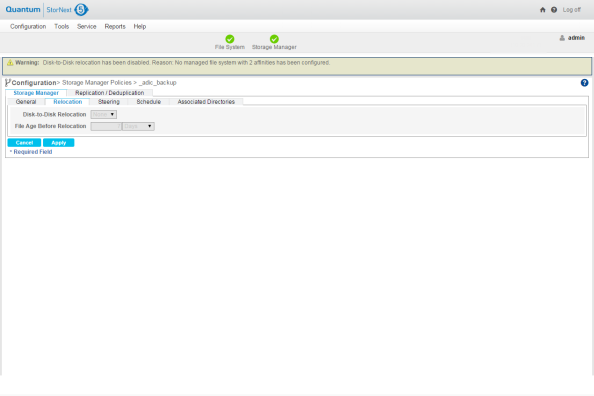
For instructions on what to enter on this screen, see the online help.
The Steering Tab
The Steering tab enables you to configure file steering, which allows you to direct a copy of a file to a designated drive pool. This is normally used when you want to direct two or more copies of a file to different archives by putting the tape drive in separate pools and then setting the copy number of the file to go to that pool. You can also use this feature to route your copies of the file to different media types, including storage disks.

