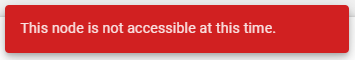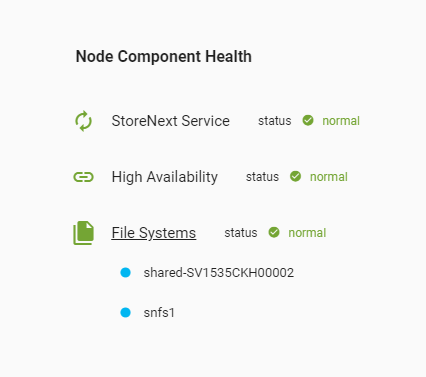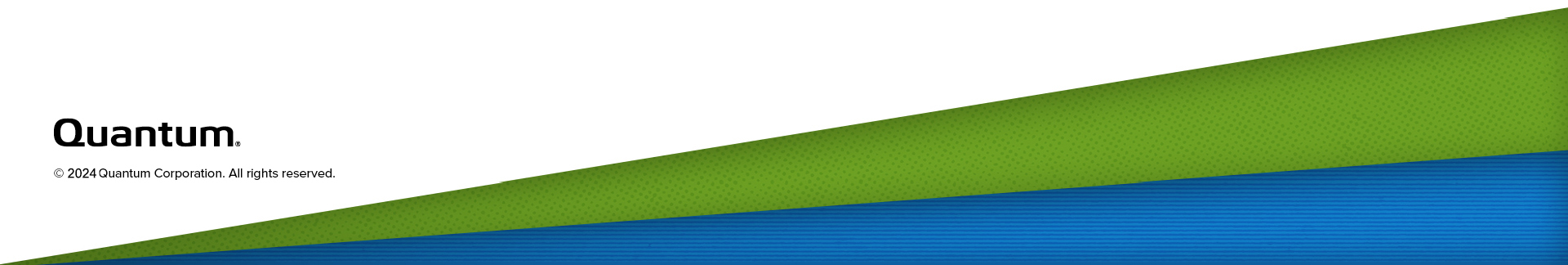Access the StorNext User Interface (new UI introduced in StorNext 7.0.1)
Keep in mind the myStorNext website (mystornext.quantum.com) is a separate interface from the StorNext user interface. See Overview of the myStorNext Website for information about the myStorNext website.
The StorNext user interface provides access to StorNext applications. The StorNext user interface is browser-based and can be accessed by any machine with access to the management network.
- Open a Web browser.
- In the browser's address field, enter the IP address (or hostname) and the port number of the Quantum appliance that is hosting StorNext. On dual-node systems, this is the IP address (or hostname) of server Node 2. For example: https://<machine name>:<port number>
Note: You can access the StorNext user interface on the default HTTPS port 8445.
Note: Depending on your browser configuration, you may receive a warning message informing you the web site’s security certificate is not trusted. Refer to your browser documentation for procedures on how to accept and trust a self-signed SSL security certificate, or contact your local System Administrator for assistance.
- On the StorNext Login page, enter your StorNext credentials.
- Click Login. The Dashboard appears.
Click the icon to view health and status details about a node. This provides status information about the StorNext service, high availability, file systems, and web services.
If you completely shut down the StorNext service, the monitoring status appears as indeterminate. Your system might be perfectly healthy, but it cannot be reached through the network.
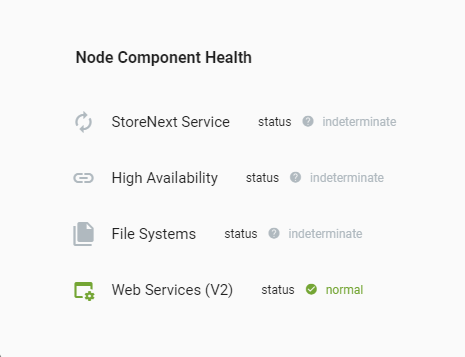
If you attempt to rescan the node, then it is not accessible and the following information dialog appears.