Adding Community Strings
An SNMP community string is a text string that acts as a password to authenticate messages sent between the SNMP manager and the SNMP agent. You must configure a community string for each SNMP community (manager-to-agent relationship) so that the DXi can send traps and receive GET requests.
Considerations
Review the following information before adding a community string.
The community string is included in every SNMP v2C packet transmitted between the SNMP manager and the SNMP agent. This string is case sensitive, cannot be empty, and cannot exceed 32 characters.
SNMP GET and GET-next requests are valid only if the community string sent in the request from the manager matches the community string defined at the agent. If the community strings do not match, do one of the following:
- Modify the community string at the agent so that it is the string expected from the manager.
- Modify the manager so that it uses the agent's community strings.
An IP address and network mask pair is valid if the logical bitwise AND operation being performed on the IP address and network mask results in the IP address (Y AND 1 = Y).
Note: If you define a single community and set both the IP address and network mask to 0.0.0.0, or leave both blank, then IP address-based access control is disabled. In such cases, the SNMP agent is accessible from any IP address.
Examples of Valid and Invalid Pairs
The following table shows both valid and invalid IP address and network mask pairs.
|
IP Address and Network Mask Pair |
Result |
|---|---|
|
|
Valid: IP address |
|
|
Valid: IP address |
|
|
Invalid: IP address |
|
|
Invalid: IP address |
|
|
Valid: IP address |
- From the DXi remote management console, select Configuration > Notifications > SNMP > Community to display the SNMP Community List page.
Figure 1: SNMP Community List Page
- Click Add to display the Add SNMP Community page.
Figure 2: Add SNMP Community Page
- In the Name field, enter a unique name — up to 20 characters — for the community string.
- In the IP Address and Network Mask fields, enter a valid IP address and network mask pair. See Considerations above.
Note: When entering IP addresses, never use an address that is in a reserved IP address range. To see a list of reserved IP address ranges, click the Quick Tip icon.
Figure 3: Quick Tip Icon
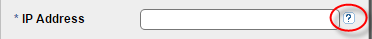
- From the Access Type drop-down list, select the access type for the community.
Access Type
Description
Get
Allows SNMP GET operations.
Get/Set
Allows both SNMP GET and PUT operations.
- Select the Community status check box to enable the community string.
- Click Apply to add the community string.



