Network Configuration Examples
This topic presents examples of advanced network configuration CLI commands. When reviewing these examples, keep the following in mind.
- These examples are intended for customer network administrators. We recommend that only administrators who understand network configurations use these commands.
- Bonded Ethernet ports must be connected to a switch with the same link aggregation setup, either Round Robin (RR) or Link Aggregation Control Protocol (LACP).
In this example, the bonded interfaces on the DXi are connected to two different subnets. You can configure two different default gateways for the subnet.
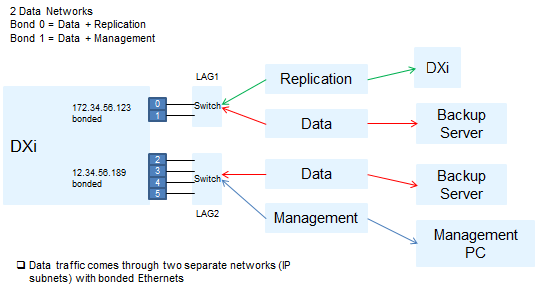
- Display the existing configuration:
syscli ‑‑list interface - Delete the default bond configuration with all customer ports connected together:
syscli ‑‑del netcfg ‑‑devname bond0 - Configure Bond 0 for the first subnet, and configure Gateway 1, as needed:
syscli ‑‑add netcfg ‑‑devname bond0:1 ‑‑slaves eth0, eth1 ‑‑segments DATA,REP ‑‑ipaddr IPADDR1 ‑‑netmask NETMASK1 ‑‑gateway GATEWAY1 -
Configure Bond 1 for the other subnet, and configure Gateway 2, as needed.
syscli ‑‑add netcfg ‑‑devname bond1:1 ‑‑slaves eth2, eth3 ‑‑ipaddr IPADDR2 ‑‑netmask NETMASK2 ‑‑gateway GATEWAY2 ‑‑segments DATA,MGMT
In this example, there are only two independent customer ports that are configured. These independent customer ports need to be connected to two independent non-aggregated ports on the switch. You can configure the IP subnet dependent gateways.
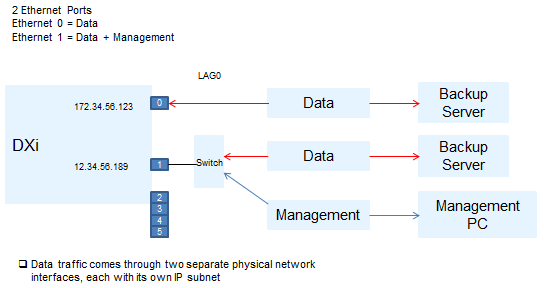
- Display the existing configuration:
syscli ‑‑list interface - Delete the default bond configuration with all customer ports connected together:
syscli ‑‑del netcfg ‑‑devname bond0 -
Configure Eth0 for IP Address 1 and the replication source, and configure Gateway 1, as needed:
syscli ‑‑add netcfg ‑‑devname eth0:1 ‑‑segments DATA,REP ‑‑ipaddr IPADDR1 ‑‑netmask NETMASK1 ‑‑gateway GATEWAY1 -
Configure Eth0 for the other subnet, and configure Gateway 2, as needed:
syscli ‑‑add netcfg ‑‑devname eth0:2 ‑‑ipaddr IPADDR2 ‑‑netmask NETMASK2 ‑‑gateway GATEWAY2 ‑‑segments DATA,MGMT
In this example, there are three bonds, and each bond has two ports. Ensure the switch ports are appropriately aggregated and the gateways, if applicable, are configured.
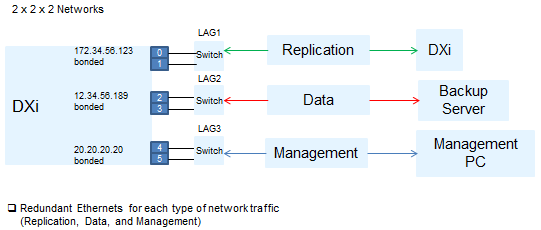
- Display the existing configuration:
syscli ‑‑list interface - Delete the default bond configuration with all customer ports connected together:
syscli ‑‑del netcfg ‑‑devname bond0 - Configure Bond 0 for IP Address 1 and the replication source, and configure Gateway 1, as needed:
syscli ‑‑add netcfg ‑‑devname bond0:1 ‑‑slaves eth0, eth1 ‑‑segments REP ‑‑ipaddr IPADDR1 ‑‑netmask NETMASK1 ‑‑gateway GATEWAY1 - Configure Bond 1 for IP Address 2, and configure Gateway 2, as needed:
syscli ‑‑add netcfg ‑‑devname bond1:1 ‑‑slaves eth2, eth3 ‑‑ipaddr IPADDR2 ‑‑netmask NETMASK2 ‑‑gateway GATEWAY2 ‑‑segments DATA - Configure Bond 2 for IP Address 3, and configure Gateway 3, as needed:
syscli ‑‑add netcfg ‑‑devname bond2:1 ‑‑slaves eth4, eth5 ‑‑ipaddr IPADDR3 ‑‑netmask NETMASK3 ‑‑gateway GATEWAY3 ‑‑segments MGMT
In this example, the two independent interfaces need to be connected to a non-aggregated port on a switch. The bonded ports are connected to appropriately link the aggregated switch ports.
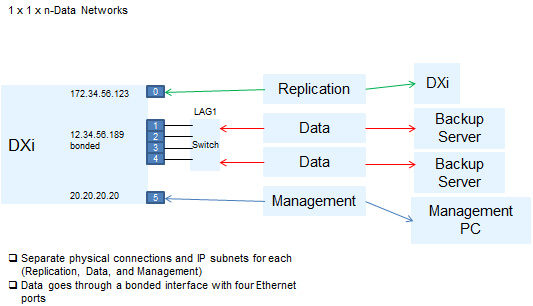
- Display the existing configuration:
syscli ‑‑list interface - Delete the default bond configuration with all customer ports connected together:
syscli ‑‑del netcfg ‑‑devname bond0 - Configure Bond 0 for IP Address 1 and the replication source, and configure Gateway 1, as needed:
syscli ‑‑add netcfg ‑‑devname bond0:1 ‑‑slaves eth1, eth2, eth3, eth4 ‑‑ipaddr IPADDR1 ‑‑netmask NETMASK1 ‑‑gateway GATEWAY1 ‑‑segments REP - Configure Eth0 for IP Address 2, and configure Gateway 2, as needed:
syscli ‑‑add netcfg ‑‑devname eth0:1 ‑‑ipaddr IPADDR2 ‑‑netmask NETMASK2 ‑‑gateway GATEWAY2 ‑‑segments REP - Configure Eth5 for IP Address 3, and configure Gateway 3, as needed:
syscli ‑‑add netcfg ‑‑devname eth5:1 ‑‑ipaddr IPADDR3 ‑‑netmask NETMASK3 ‑‑gateway GATEWAY3 ‑‑segments MGMT
Tip
If you are configuring a replication segment for a device interface along with other segments on the same subnet, make sure to add a route that exclusively reserves the replication segment for replication between a source and a target DXi, as shown in the following examples:
syscli ‑‑add netcfg ‑‑devname eth1:1 ‑‑ipaddr IPADDR1 ‑‑netmask NETMASK1 ‑‑gateway GATEWAY1 ‑‑segments DATA,MGMT
syscli ‑‑add netcfg ‑‑devname eth2:1 ‑‑ipaddr IPADDR2 ‑‑netmask NETMASK1 ‑‑ gateway GATEWAY1 ‑‑segments REP
syscli ‑‑add route ‑‑devname eth2:1 ‑‑network DEST_IP_ADDRESS ‑‑netmask 255.255.255.255 ‑‑gateway IPADDR2
In this example, data traffic comes from two media servers going thru GbE port 1 and the two 10 GbE ports. Replication and management traffic are routed to GbE port 0.
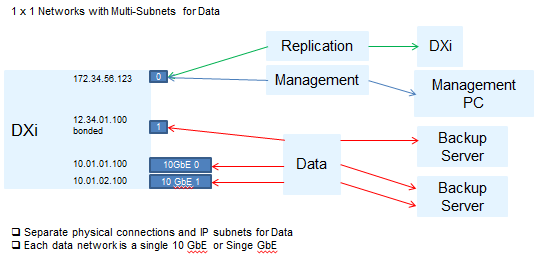
- Display the existing configuration:
syscli ‑‑list interface - Delete the default bond configuration with all customer ports connected together:
syscli ‑‑del netcfg ‑‑devname bond0 - Configure Eth0 for IP Address 1, and configure Gateway 1, as needed:
syscli ‑‑add netcfg ‑‑devname eth0:1 ‑‑ipaddr IPADDR1 ‑‑netmask NETMASK1 ‑‑gateway GATEWAY1 - Configure Eth1 for IP Address 2, and configure Gateway 2, as needed:
syscli ‑‑add netcfg ‑‑devname eth1:1 ‑‑ipaddr IPADDR2 ‑‑netmask NETMASK2 ‑‑gateway GATEWAY2
This example demonstrates how to delete a bond that has eth0 and eth1 as slaves and set them up as independent interfaces.
- Display the output of the current runtime network values.
Runtime values are values currently being used by the network service. You must first configure values using
‑‑add netcfgand‑‑del netcfg. In order for these values to become runtime values, you must reboot the system to restart the network service. Use thesyscli ‑‑nodemanage ‑‑rebootcommand to reboot the system.[root@rok-dxi92 DXi]# syscli ‑‑show netcfg
bond0 Link encap:Ethernet HWaddr 00:50:56:AB:00:48
UP BROADCAST RUNNING MASTER MULTICAST MTU:1500 Metric:1
RX packets:557471 errors:155 dropped:0 overruns:0 frame:0
TX packets:48114 errors:0 dropped:0 overruns:0 carrier:0
collisions:0 txqueuelen:0
RX bytes:48747984 (46.4 MiB) TX bytes:6195223 (5.9 MiB)
bond0:2 Link encap:Ethernet HWaddr 00:50:56:AB:00:48
inet addr:10.20.185.92 Bcast:10.20.191.255
Mask:255.255.248.0
UP BROADCAST RUNNING MASTER MULTICAST MTU:1500 Metric:1
eth0 Link encap:Ethernet HWaddr 00:50:56:AB:00:48
UP BROADCAST RUNNING SLAVE MULTICAST MTU:1500 Metric:1
RX packets:278735 errors:5 dropped:0 overruns:0 frame:0
TX packets:24057 errors:0 dropped:0 overruns:0 carrier:0
collisions:0 txqueuelen:1000
RX bytes:24372519 (23.2 MiB) TX bytes:3113468 (2.9 MiB)
Interrupt:51 Base address:0x2080
eth1 Link encap:Ethernet HWaddr 00:50:56:AB:00:48
UP BROADCAST RUNNING SLAVE MULTICAST MTU:1500 Metric:1
RX packets:278736 errors:150 dropped:0 overruns:0 frame:0
TX packets:24057 errors:0 dropped:0 overruns:0 carrier:0
collisions:0 txqueuelen:1000
RX bytes:24375465 (23.2 MiB) TX bytes:3081755 (2.9 MiB)
Interrupt:67 Base address:0x20c0
lo Link encap:Local Loopback
inet addr:127.0.0.1 Mask:255.0.0.0
UP LOOPBACK RUNNING MTU:16436 Metric:1
RX packets:5872300 errors:0 dropped:0 overruns:0 frame:0
TX packets:5872300 errors:0 dropped:0 overruns:0 carrier:0
collisions:0 txqueuelen:0
RX bytes:564058955 (537.9 MiB) TX bytes:564058955 (537.9 MiB)
10.20.184.0/21 dev bond0 proto kernel scope link src 10.20.185.92
default via 10.20.184.1 dev bond0 src 10.20.185.92
0: from all lookup 255
32766: from all lookup main
32767: from all lookup default
WARNING: No Replication IP configured
Command completed successfully.
Note: If
WARNING: No Replication IP configuredin the CLI, an interface was not configured specifically for replication. Configure the interface for replication using the‑‑policy REPoption in the‑‑add netcfgcommand. - Delete Bond 0.
[root@rok-dxi92 DXi]# syscli ‑‑del netcfg ‑‑devname bond0
You have specified the following data for command "DelNetcfg":
‑‑devname = bond0
Are you sure you want to proceed? [yes|no] > yes
Command completed successfully.
Note: This command does not effect runtime values.
- Add the Eth0 and Eth1 interfaces.
[root@rok-dxi92 DXi]# syscli ‑‑add netcfg ‑‑devname eth0:1 ‑‑ipaddr 10.20.185.92 ‑‑netmask 255.255.248.0 ‑‑gateway 10.20.184.1
You have specified the following data for command "AddNetcfg":
‑‑devname = eth0
‑‑ipaddr = 10.20.185.92
‑‑netmask = 255.255.248.0
‑‑gateway = 10.20.184.1
Are you sure you want to proceed? [yes|no] > yes
Command completed successfully.
[root@rok-dxi92 DXi]# syscli ‑‑add netcfg ‑‑devname eth1:1 ‑‑ipaddr 10.20.185.117 ‑‑netmask 255.255.248.0 ‑‑gateway 10.20.184.1
You have specified the following data for command "AddNetcfg":
‑‑devname = eth1
‑‑ipaddr = 10.20.185.117
‑‑netmask = 255.255.248.0
‑‑gateway = 10.20.184.1
Are you sure you want to proceed? [yes|no] > yes
Command completed successfully.
- Reboot the system.
[root@rok-dxi92 DXi]# syscli ‑‑nodemanage ‑‑reboot
You have specified the following data for command "Nodemanage":
‑‑reboot
Are you sure you want to proceed? [yes|no] > yes
Broadcast message from root (pts/1) (Wed Jun 8 09:51:50 2011):
The system is going down for reboot NOW!
Command completed successfully.
-
After the system comes back up, display the runtime network values.
These vlaues should now reflect the configured network values, with Eth0 and Eth1 as independent interfaces.
[root@rok-dxi92 DXi]# syscli ‑‑show netcfg
eth0 Link encap:Ethernet HWaddr 00:50:56:AB:00:48
inet addr:10.20.185.92 Bcast:10.20.191.255
Mask:255.255.248.0
UP BROADCAST RUNNING MULTICAST MTU:1500 Metric:1
RX packets:373 errors:0 dropped:0 overruns:0 frame:0
TX packets:80 errors:0 dropped:0 overruns:0 carrier:0
collisions:0 txqueuelen:1000
RX bytes:32420 (31.6 KiB) TX bytes:9160 (8.9 KiB)
Interrupt:51 Base address:0x2080
eth1 Link encap:Ethernet HWaddr 00:50:56:AB:00:56
inet addr:10.20.185.117 Bcast:10.20.191.255
Mask:255.255.248.0
UP BROADCAST RUNNING MULTICAST MTU:1500 Metric:1
RX packets:260 errors:0 dropped:0 overruns:0 frame:0
TX packets:4 errors:0 dropped:0 overruns:0 carrier:0
collisions:0 txqueuelen:1000
RX bytes:21262 (20.7 KiB) TX bytes:168 (168.0 b)
Interrupt:67 Base address:0x20c0
lo Link encap:Local Loopback
inet addr:127.0.0.1 Mask:255.0.0.0
UP LOOPBACK RUNNING MTU:16436 Metric:1
RX packets:2000 errors:0 dropped:0 overruns:0 frame:0
TX packets:2000 errors:0 dropped:0 overruns:0 carrier:0
collisions:0 txqueuelen:0
RX bytes:177098 (172.9 KiB) TX bytes:177098 (172.9 KiB)
10.20.184.0/21 dev eth0 proto kernel scope link src 10.20.185.92
10.20.184.0/21 dev eth1 proto kernel scope link src 10.20.185.117
169.254.0.0/16 dev eth1 scope link
default via 10.20.184.1 dev eth0
0: from all lookup 255
32764: from 10.20.185.117 lookup eth1
32765: from 10.20.185.92 lookup eth0
32766: from all lookup main
32767: from all lookup default
WARNING: No Replication IP configured
Command completed successfully.
-
Create a bond using Eth0 and Eth1 as slaves.
[root@rok-dxi92 DXi]# syscli ‑‑add netcfg ‑‑devname bond0:1 ‑‑ipaddr 10.20.185.92 ‑‑netmask 255.255.252.0 ‑‑gateway 10.20.184.1 ‑‑slaves eth0,eth1 ‑‑mode RR
You have specified the following data for command "AddNetcfg":
‑‑devname = bond0
‑‑ipaddr = 10.20.185.92
‑‑netmask = 255.255.252.0
‑‑gateway = 10.20.184.1
‑‑slaves = eth0,eth1
‑‑mode = RR
Are you sure you want to proceed? [yes|no] > yes
Command completed successfully.

