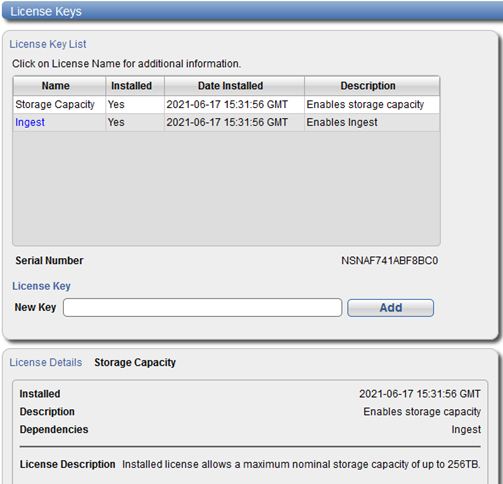License Keys
The License Keys page allows you to see the licenses that are installed on the system.
Note: Adding license keys through the DXi GUI using the License Keys page, RestAPI or CLI commands is disabled for the DXi. That page is now read-only and displays all currently installed licenses in your system. If you try to add a license key using the License Keys page, the system returns an error message stating that the operation is not allowed.
On the left side of the DXi Home page, click the Upgrade License button for more information.
To access the License Keys page, click the Utilities menu, and then click the License Keys tab.